Published on: February 24, 2023
Written by Jonas Frank / Fact-checked by Nova Scarlett
Just like everything else in your phone, the battery has a limited lifespan. But unlike the other parts of your phone, you can’t just replace the battery when it starts to die. You can, however, take some steps to prolong its life and keep it healthy for as long as possible.
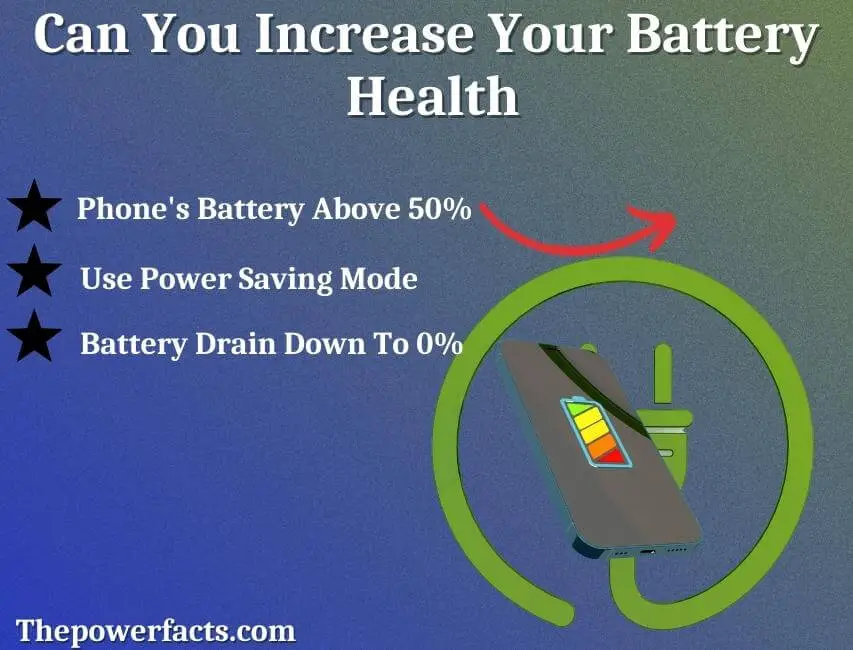
Here are a few tips for increasing your battery health.
- Keep your battery at 50% or higher – Keeping your phone’s battery above 50% will help to increase its overall health and longevity;
- When you let your battery drain down to 0%, it can put a strain on the internal components and shorten its lifespan;
- Avoid extreme temperatures – Both hot and cold temperatures can damage your phone’s battery;
- If possible, keep it in a temperature-controlled environment to prolong its life;
- Use power saving mode when possible – Many phones have a power saving mode that can help to conserve battery life;
- This mode typically dims the screen and disables non-essential features like Bluetooth and GPS to extend the amount of time you can use your phone before needing to recharge;
- Charge slowly when possible – Slow charging (under 5 watts) is better for your battery than fast charging (over 10 watts);
- Fast charging can cause degradation and shorten the lifespan of your battery;
- Let your phone fully discharge occasionally – Completely draining and then recharging your phone’s battery once every few months helps to recalibrate the internal sensor so that it more accurately reports the true level of charge remaining;
How to Increase Battery Health iPhone?
If you want to keep your iPhone battery healthy and increase its lifespan, there are a few simple things you can do. Here are four tips to help you out:
| Avoid extreme temperatures | This one is pretty straightforward – both hot and cold temperatures can damage your battery. So, try to avoid leaving your phone in direct sunlight or in a very cold car for extended periods of time. |
| Use auto-brightness | Your iPhone’s screen is one of the biggest drains on its battery, so it’s important to be smart about how you use it. One way to do this is to take advantage of the auto-brightness feature, which will adjust the screen’s brightness based on the surrounding light conditions. This can help save some serious battery power over the course of a day. |
| Limit background app refresh | Another big battery drain comes from apps that refresh themselves in the background even when you’re not using them. If you go into your Settings and scroll down to “Background App Refresh,” you can disable this feature entirely or choose which apps are allowed to refresh themselves. |
| Don’t let apps run indefinitely iphone health app | It’s also a good idea to limit how long individual apps are allowed to run in the background before they get shut down by iOS itself. To do this, go into Settings > General > Background App Refresh > Background Processing Time and select a time limit for each app (we recommend 60 seconds). Once an app reaches that time limit, it will be forced to close unless you open it again manually. |
iPhone Battery Health 85 After 1 Year
If you own an iPhone, you may have noticed that your battery doesn’t seem to last as long as it used to. In fact, after a year or so of use, your iPhone’s battery health may start to degrade, meaning it won’t hold a charge as well as it used to. There are a few things that can cause this degradation, but one of the most common is simply age.
As your iPhone gets older, its battery will naturally lose some of its capacity. Apple says that an iPhone’s battery should retain up to 80% of its original capacity after 500 full charges. So if you’ve had your iPhone for about a year and it’s only at 85% battery health, that’s actually pretty good!
Of course, there are other factors that can affect your iPhone’s battery health besides age. If you don’t properly care for your device – like keeping it out in extreme temperatures or leaving it plugged in all the time – that can also lead to degraded battery performance over time. Fortunately, there are some things you can do to help extend the life of your iPhone’s battery.
For example, be sure to keep it updated with the latest iOS software; avoid exposing it to extreme temperatures; and don’t leave it plugged in for extended periods of time when it doesn’t need to be. Following these simple tips should help keep your iPhone’s battery healthy for years to come!
How to Reset Battery Health on iPhone?
Apple has always been stringent when it comes to the care and handling of its products. As such, they have included a feature in iOS that allows users to check and reset the health of their iPhone’s battery. This is done through the Battery Health section in Settings.
To reset your iPhone’s battery health, follow these steps:
1. Go to Settings > Battery > Battery Health.
2. Tap on the Reset button at the bottom of the page.
3. You will be prompted with a warning message asking if you’re sure you want to reset your battery health data. Tap on ResetBatteryHealthData to confirm.
4. Your iPhone will reboot and once it has restarted, you’ll see that your battery health has been reset!
How to Maintain Battery Health iPhone 12?
We all know how important it is to keep our electronic devices charged and ready to go. But what about the battery life of those devices? How can we make sure that our batteries stay healthy and don’t die prematurely?
Here are a few tips on how to maintain battery health for your iPhone 12:
1. Keep your phone updated with the latest iOS software. This will help optimize your device’s power usage and prevent any potential issues that could drain your battery.
2. Use the auto-brightness feature in order to conserve power. Your phone’s display is one of the biggest drains on its battery, so by keeping the brightness at a reasonable level, you can save a lot of juice.
3. Avoid extreme temperatures when possible. Both hot and cold weather can damage your phone’s battery, so try to keep it within a comfortable range whenever possible.
4. Don’t let your phone completely discharge before recharging it again. This puts unnecessary strain on the battery and can shorten its overall lifespan significantly.
iPhone Battery Health When to Replace
Your iPhone’s battery is designed to retain up to 80% of its original capacity at 500 complete charge cycles. A complete charge cycle is when you use an entire charge on your iPhone from 0% to 100%. If, after 500 cycles, your battery can still hold only 79% of its original charge, then its capacity has diminished significantly and it needs to be replaced.
This is why Apple recommends replacing your iPhone’s battery every two years. To check your iPhone’s current battery health and see how many charge cycles it has gone through, go to Settings -> Battery -> Battery Health. Here you will see two pieces of information: “Maximum Capacity” and “Peak Performance Capacity.”
The “Maximum Capacity” percentage is what you want to pay attention to. This number represents the amount of charge your battery can currently hold compared to when it was new. For example, if your maximum capacity is 80%, that means your battery can now hold only 80% of the amount of charge it could when it was brand new.
If this number ever drops below 79%, then that means it’s time for a new battery. As long as this number remains above 79%, then you’re good to go!
iPhone Battery Health 85 is Good Or Bad
When it comes to iPhone battery health, 85% is considered good. This means that your battery is still able to hold a charge and isn’t degraded too much. However, if your iPhone battery health is below 85%, it might be time to start thinking about replacing it.
As batteries age, they tend to lose their ability to hold a charge as well as they used to. This results in shorter battery life and decreased performance. If you’re noticing that your iPhone doesn’t seem to last as long on a single charge as it used to, or if it takes longer to charge up, then your battery health may be the culprit.
There are a few things you can do to prolong the life of your iPhone battery and keep it healthy for as long as possible. First, avoid extreme temperatures – both hot and cold – as this can damage the cells inside the battery. Second, try not to let your device drain all the way down before charging it back up; partial charges are actually better for the longevity of lithium-ion batteries.
How Do I Increase My Battery to 100% Health?
If you want to increase your battery to 100% health, there are a few things you can do. First, avoid leaving your device plugged in for long periods of time. Second, don’t charge it all the way to 100% if you don’t need to.
Third, unplug and power down your device when it’s not in use. Lastly, calibrate your battery every so often by letting it drain completely and then recharging it back up to 100%.
Can We Increase the Battery Health of iPhone?
Yes, there are a few things you can do to help prolong the life of your iPhone’s battery. One thing you can do is avoid exposing your iPhone to extreme temperatures. So, if it’s a really hot day, try to keep your iPhone out of direct sunlight as much as possible.
Also, don’t leave it in your car where it can get extremely hot or cold. Another thing you can do is to make sure you’re using the proper charger for your iPhone. Apple recommends using only their own chargers and batteries because they’ve been specifically designed for optimal performance with the iPhone.
Using third-party chargers or batteries could cause damage to your phone or shorten its battery life. You should also avoid letting your battery drain completely before recharging it. This can actually shorten the overall lifespan of your battery.
It’s better to charge it more frequently, even if it’s just for a little bit at a time. If you have an older iPhone model, consider updating to the latest iOS software update as soon as possible.
Can Improving Battery Health Prevent Car Shutdowns While Driving?
Improving battery health is crucial to prevent car shutdown while driving. Regular maintenance and testing of the battery’s performance can ensure it will not fail unexpectedly. Keeping the battery clean and properly connected can also help avoid potential car shutdown while driving incidents.
Can You Increase Your Phones Battery Health?
Yes, you can increase your phone’s battery health. There are a few things you can do to improve battery life and prevent damage:
- Use power saving mode: Many phones have a power saving mode that can help extend battery life. This mode typically limits background data usage and screen brightness.
- Avoid extreme temperatures: Exposure to extreme cold or heat can damage your phone’s battery. Try to keep your phone out of direct sunlight and don’t leave it in a hot car.
- Don’t overcharge: It’s best not to let your phone charge overnight or for extended periods of time. Overcharging can shorten the lifespan of your battery.
- Be mindful of apps: Some apps use more battery power than others. If you notice that one app is draining your battery quickly, consider uninstalling it or using it less often.
Can I Get My iPhone Battery Health Back to 100?
The iPhone’s battery is designed to retain up to 80% of its original capacity at 500 complete charge cycles. So, if you have an iPhone 6s Plus, which has a 2915 mAh battery, after 500 charges it will theoretically still have up to 2332 mAh left- that’s around an 80% retention rate. A 1000mAh difference may not seem like much, but it can make a noticeable impact on your daily use.
Apple states that the average iPhone owner uses their device for 3 hours per day. So, over the course of a year (365 days), that works out to be around 1095 hours of use. If we take Apple’s word for it and assume that each generation of iPhone improves upon the last in terms of efficiency (which they very well may), then we can expect the 6s Plus to outlast the 6 Plus by about 3%.
In other words: if you get 12 hours of usage out of your 6 Plus today, expect to get around 12.36 hours from your 6s Plus tomorrow – all else being equal. Keep in mind that these are theoretical numbers based on ideal conditions; real-world performance will vary depending on how you use your phone and what apps you’re running. For example, gaming and video streaming tend to be more demanding than simple web browsing or checking email.
Features like Background App Refresh and push notifications can also affect battery life in different ways. And as always, temperature plays a role: extreme cold or heat can temporarily reduce capacity or cause unexpected shutdowns. So now let’s talk about what you can do to improve your own battery life on any given day.
Final Words
Yes, you can improve the health of your car’s battery. A few things that will help extend the life of your battery include:
-Regularly cleaning and inspecting the battery terminals. This will help prevent corrosion and maintain optimal electrical contact.
-Keeping the battery charged. A fully discharged battery can cause irreparable damage. Try to keep it above 12 volts.
-Avoid extreme temperatures. Batteries work best in moderate climates. Extreme cold or heat can shorten their lifespan.
