The battery icon on your PSP may blink due to a variety of factors such as issues with the PSP firmware, deteriorating battery health, or a faulty charging cable.
Starting with the PSP firmware, it is crucial to keep it updated to ensure optimal battery function. An outdated firmware could cause the battery icon to blink unpredictably. Similarly, the health of the battery can affect the power display. Over time, batteries degrade, causing changes in the power level readings and the blinking might be an indication of this condition. The problem might also lie in the charging cable. Damaged or incompatible cables can disrupt the charging process, causing the icon to blink.
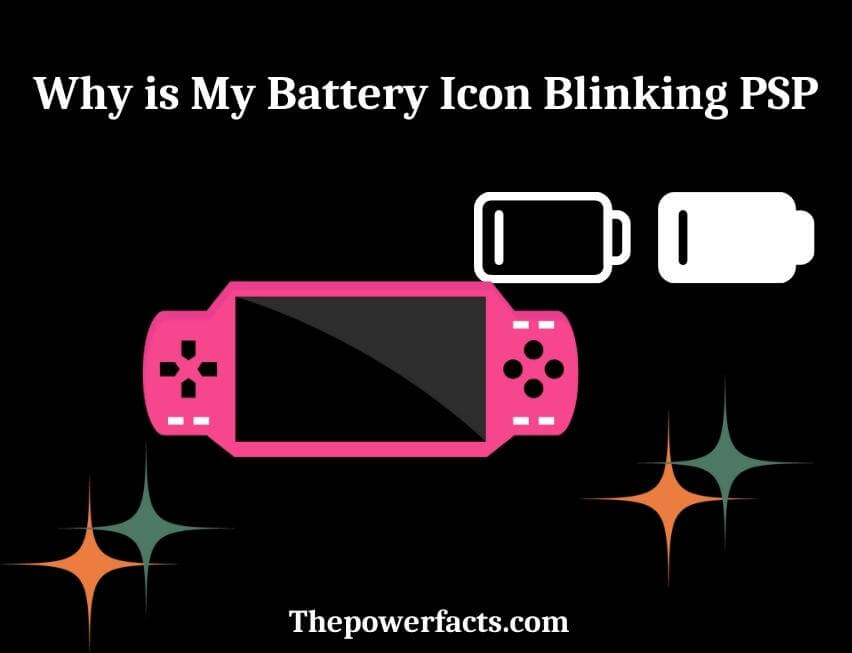
The power supply can also be the culprit. Inconsistent power input might confuse the PSP system leading to the blinking battery icon. Moreover, it’s essential to check battery calibration. Misaligned calibration might cause false readings of battery life, triggering the blinking. This might be due to hardware malfunctions or software glitches. Both can disrupt the normal operation of your PSP, leading to a blinking battery icon.
Also, consider the battery life of your PSP. If the device is old, the battery might have reached the end of its lifespan, making the icon blink more frequently. The power settings of the PSP can affect how the battery icon behaves as well. Adjusting these settings can often resolve the issue.
Finally, a battery replacement might be necessary. If all else fails, the blinking icon could be an indication that it’s time for a new battery.
In some situations, a slow flashing of the battery icon may occur if the battery has not been charged for an extended period or if the environmental temperature is not ideal for charging the battery. The slow flash typically ceases after a short while or once the temperature returns to a suitable range between 50°F and 86°F (10°C and 30°C).
PlayStation Portable (PSP): A Brief Overview
The Role of PSP in the Gaming World
The PlayStation Portable (PSP) revolutionized the realm of handheld gaming when it was launched by Sony. With its impressive hardware and vast library of games, the PSP offered console-quality gaming on the go, catering to gaming enthusiasts across the world.
Key Components of PSP Hardware: Spotlight on the Battery
A critical component of the PSP is its rechargeable battery. Ensuring smooth gameplay, the battery plays a pivotal role in the overall functioning of the device, impacting both user experience and device performance.
PSP’s Battery Icon: Meaning and Functionality
Interpreting the Battery Icon: Colors and Symbols
The PSP battery icon, found at the bottom right of the device screen, provides a visual representation of the battery status. Colors and symbols used within the icon signify varying battery conditions such as charging, fully charged, or low power.
Battery Icon Status and What They Mean
| Status | Meaning | Possible Issue |
| Blinking | Battery is having issues | Battery failure, Firmware problems, Power supply inconsistencies |
| Solid | Battery is functioning normally | None |
| Empty | Battery is drained | Battery needs to be charged |
Blinking Battery Icon: Potential Triggers
Hardware Challenges
A blinking battery icon might be indicative of a hardware problem with the PSP battery. Physical damage, age-related wear and tear, or manufacturing defects could be some causes.
Software Intricacies
The PSP’s firmware, which acts as the software backbone, can sometimes cause the battery icon to blink, especially after updates or if there’s a glitch in the system.
Power Supply Irregularities
Power supply inconsistencies, such as power surges or usage of incompatible chargers, can also cause the PSP’s battery icon to blink, signaling a potential problem.
Hardware Aspects: Examining the PSP Battery
Assessing Battery Health: Signs of Damage or Age
A physical inspection of the PSP battery can often reveal signs of damage or aging. Cracks, swelling, or leaks are immediate red flags that might be causing the battery icon to blink.
PSP Battery Life: Factors Affecting Longevity
The lifespan of a PSP battery can be influenced by various factors, including charging habits, intensity of use, and environmental conditions.
Factors Influencing PSP Battery Lifespan
| Factor | Short-term Impact | Long-term Impact |
| Overcharging | Reduces immediate battery performance | Significantly shortens battery lifespan |
| High-intensity gaming | Drains battery faster | Can cause overheating, damaging battery health |
| Extreme temperatures | May cause temporary performance issues | Prolonged exposure can degrade battery longevity |
Software Challenges: PSP Firmware and Battery Performance
Firmware’s Role in PSP Operation
The PSP firmware serves as the operating system of the device, managing hardware resources and providing various services for system applications. Its role extends to managing battery resources and therefore can influence battery icon behavior.
Connection between Firmware Updates and Battery Indicator Anomalies
At times, post firmware updates, some PSP users report battery indicator anomalies, such as the blinking battery icon. This could be due to temporary system instability or compatibility issues with the existing hardware.
Power Supply: Its Impact on PSP and Battery Performance
Adequate Power Supply: A Requirement for Smooth PSP Operation
A steady and adequate power supply is crucial for any electronic device, including the PSP. Power deficiencies or inconsistencies can lead to performance issues, which may be indicated by the blinking battery icon.
Influence of Unstable Power Supply on PSP Battery Performance
Unstable power supply or using non-compatible chargers can not only disrupt PSP operation but also affect the battery performance over time. Inconsistent charging can cause the battery icon to blink, signaling an irregular power input.
Practical Solutions: Resolving the Blinking Battery Icon Issue
Basic Troubleshooting Steps
A few basic troubleshooting steps can often resolve the issue of the blinking battery icon. This might include restarting the PSP, reinserting the battery, or ensuring the charger is compatible and functioning properly.
Evaluating the Need for Battery Replacement
If troubleshooting doesn’t resolve the blinking icon issue, it may be time to consider battery replacement. If the battery is old, swollen, or shows signs of physical damage, replacing it might be the best option.
Troubleshooting Steps and Expected Results
| Step | Expected Result |
| Restart PSP | System reset might solve temporary software glitches causing the blinking icon |
| Reinsert Battery | Ensures proper battery connection |
| Use Compatible Charger | Provides adequate and consistent power supply |
PSP Battery Maintenance: Best Practices
Ensuring Battery Longevity
To prolong the lifespan of your PSP battery, it’s advisable to follow best practices. This includes avoiding overcharging, keeping the PSP in a cool environment, and not using the PSP while it’s charging.
Regular Firmware Updates: A Key to Preventive Care
Keeping your PSP firmware up-to-date can prevent potential software issues that may cause the battery icon to blink. Regular updates can fix known bugs and improve system stability, leading to a smoother user experience.
Read more:
- Does Corrosion on Car Battery Mean It Needs to Be Replaced?
- Do I Need a Battery Management System for Lead Acid Battery?
- Difference Between Maintenance Free Battery And Normal Battery?
- Will Batteries Last Longer in Series Or Parallel?
References
Additional Resources