One of the most frustrating things is when your phone starts charging slower and dying faster. There are a few reasons why this might be happening, but luckily there are also a few things you can do to help fix the problem. One reason your phone might be charging slow is because it needs a new battery.
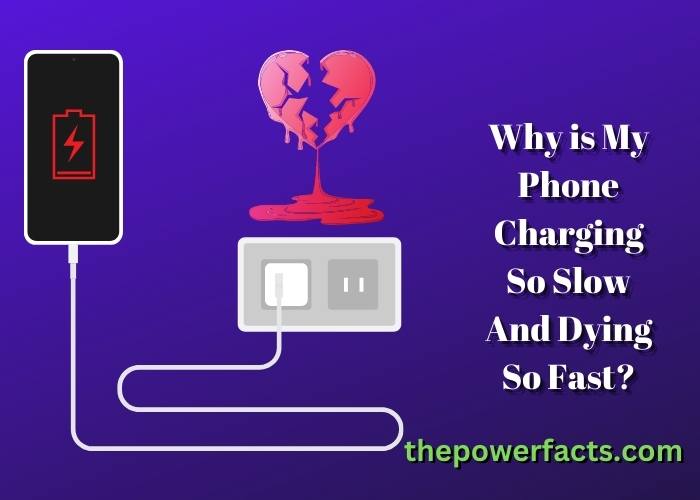
As batteries age, they lose their ability to hold a charge as well as they used to. This means that your phone will need to be plugged in for longer in order to get a full charge. If you think your battery might be the issue, try replacing it with a new one.
Another possibility is that there is something wrong with your charger. Sometimes chargers stop working properly, which can cause your phone to charge more slowly or not at all. If you’ve tried using multiple chargers and none of them seem to work, it’s possible that there’s an issue with your phone’s charging port and you’ll need to take it in for repairs.
Lastly, if neither of those solutions work, it’s possible that there’s an issue with the software on your phone causing it to drain battery life more quickly than usual. In this case, you’ll need to either reset your phone or update its operating system if there is a new one available. By following these steps, you should be able to figure out why your phone is charging slow and dying fast and take measures to fix the problem!
If you’re like most people, you rely on your smartphone for just about everything. From keeping in touch with loved ones to getting work done on the go, our phones have become an essential part of our lives. So when they start acting up, it can be a real pain.
One of the most frustrating issues is when your phone starts charging slow and dying fast. There are a few possible reasons for this, so let’s take a look at some of the most common causes and what you can do to fix them.
| 1 | Your battery is old and needs to be replaced. As lithium-ion batteries age, they lose their ability to hold a charge as well as they used to. If your battery is more than two or three years old, it’s likely time for a replacement. You can buy a new battery online or from your local cell phone store. Just make sure you get one that’s compatible with your phone model. |
| 2 | You’re using too many power-hungry apps Apps that use a lot of power can drain your battery quickly, even if you’re not using them actively. If you notice that your battery is dying faster than usual, take a look at which apps are using the most power and consider uninstalling them or reducing their usage. |
| 3 | Your charger isn’t working properly |
| 4 | You have too many background processes running |
| 5 | Your screen brightness is set too high |
| 6 | Your phone needs a software update |
| 7 | You have an app open that’s draining your battery |
| 8 | Your location services are turned on |
Why is My Battery Draining Fast And Charging Fast?
As lithium-ion batteries age, they become less effective at holding a charge. The reason your battery is draining faster and charging faster could be due to a number of things, but the most likely culprit is simply that your battery is getting old.
There are a few ways you can prolong the life of your battery, such as avoiding extreme temperatures and frequently calibrating it, but eventually all batteries will run their course.
If you find that your battery is dying quicker than it used to, it might be time to start shopping for a replacement.
Why is My Phone Not Charging As Fast Anymore?
One of the most common questions we get asked is “Why is my phone not charging as fast anymore?” There could be a number of reasons for this, so let’s take a look at some of the most likely causes:
1. Your Battery Is Getting Old
Just like any other rechargeable battery, your phone’s battery will degrade over time and lose its ability to hold a charge as well as it used to. If you’ve had your phone for a few years, this is probably the reason why it doesn’t seem to charge as quickly as it used to.
2. You’re Using an Older Charger
If you still use the charger that came with your phone when it was new, chances are it isn’t putting out as much power as newer chargers on the market. Newer phones require more power to charge quickly, so using an older charger can definitely impact how fast your phone charges.
Why is My Phone Charging Slowly All of a Sudden?
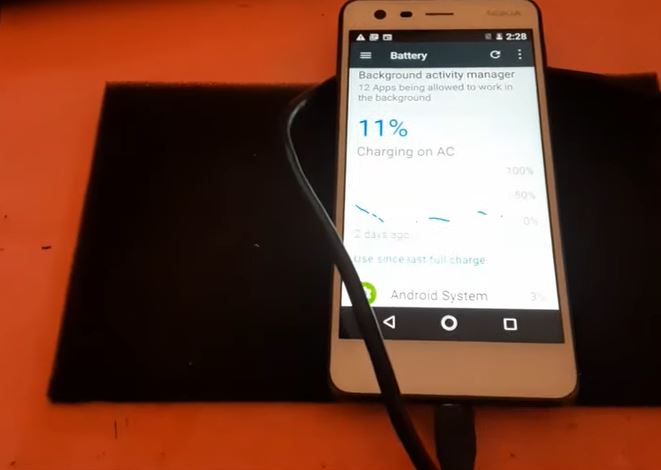
Has your phone been charging slowly all of a sudden? It can be really frustrating when you’re trying to charge your phone and it seems to take forever. There are a few reasons why this might be happening.
One reason why your phone might be charging slowly is because the battery is getting old. As batteries age, they lose their ability to hold a charge as well as they used to. This means that it will take longer to charge your phone if the battery is getting old.
Another reason why your phone might be charging slowly is because of the charger that you’re using. If you’re using an older charger, it might not be able to provide enough power to charge your phone quickly. Try using a newer charger or one that’s designed for fast charging and see if that makes a difference.
Finally, there could be an issue with the port on your phone where you plug in the charger. If this port is dirty or damaged, it can cause problems with charging. Try cleaning out the port with a cotton swab or toothpick and see if that helps.
If not, you may need to get the port repaired or replaced. If your phone has been charging slowly all of a sudden, don’t panic! There are usually some simple explanations for why this is happening.
Try these tips and see if they help get your phone back up to speed when it comes to charging times!
Why is My Phone Charging So Slow And Dying Fast?
If you’re like most people, you rely on your smartphone for just about everything. So, when you notice that it’s charging slower than usual or dying more quickly, it can be frustrating. There are a number of reasons why this might be happening, but there are also some things you can do to help improve the situation.
One reason your phone might be charging slowly is because the battery is getting old. Over time, batteries lose their ability to hold a charge as well as they used to. If your phone is more than a few years old, this could be the cause.
Another possibility is that there’s something wrong with the charger itself. If you’re using an older charger or one that isn’t made for your specific phone model, it could be causing problems. Try using a different charger and see if that makes a difference.
It’s also possible that there are too many apps running in the background on your phone, which can drain the battery quickly. Take a look at what’s running and close any apps that you’re not currently using.
Finally, make sure that your phone’s software is up to date.
Software updates often include improvements and bug fixes that can help improve battery life . Check for updates in the Settings app on your phone and install any that are available . Keep in mind , though ,that installing an update can sometimes temporarily slow down your device while changes are being made .
Why is My Phone Charging Slow And Dying Fast Samsung?

If your Samsung phone is charging slowly and dying fast, there could be a few reasons why. First, it could be because the battery is old and needs to be replaced. Second, there might be something wrong with the charger you’re using.
Third, your phone’s power-saving mode could be turned on, which can slow down the charging process. Fourth, certain apps or features might be draining your battery more quickly than usual.
If you’re not sure what’s causing your phone to charge slowly and die fast, try troubleshooting by replacing the battery or charger, resetting your phone, or checking for power-draining apps.
If all else fails, contact Samsung customer support for help.
Why is My Iphone Charging Slow And Dying Fast?
If your iPhone is charging slow and dying fast, there are a few potential causes. First, check to see if you’re using an older iPhone model. If so, the battery may simply be worn out and in need of replacement.
Second, make sure that you’re using the proper charger for your iPhone model. Some aftermarket chargers can cause problems with iPhone batteries. Finally, check your charging cable to make sure it’s not damaged or frayed.
If it is, that could be causing your slow charging and battery drain issue.
Why is My Android Phone Charging Slowly?
If you’ve ever plugged your phone into a charger only to find that it’s charging very slowly, you’re not alone. Many Android users have reported this issue, and there can be a number of reasons why it’s happening. In this blog post, we’ll take a look at some of the potential causes of slow charging on Android devices and what you can do about them.
One of the most common reasons for slow charging is using a lower-wattage charger than what your phone requires. For example, if your phone came with a 10W charger but you’re using a 5W charger, it will charge much more slowly. To get the fastest possible charge, use the highest wattage charger that your phone supports.
Another potential cause of slow charging is using a USB port that doesn’t provide enough power. This is often an issue with older computers or laptops that don’t have USB 3.0 ports. If you’re plugging into one of these types of ports, try using a different port or consider investing in a dedicated USB charging hub.
If your phone has been damaged in any way, this could also lead to slower charging speeds. Any physical damage to the charging port or cable can impede the flow of electricity and make it harder for your phone to charge quickly. In this case, you’ll need to get your phone repaired before being able to enjoy fast charging again.
Finally, if none of these other factors seem to be causing slow charging on your device, it’s possible that there’s an issue with the battery itself. Over time, batteries will degrade and lose their ability to hold a charge as well as they used to.
Galaxy Phone Charging Slow?

If your Samsung Galaxy phone is charging slow, there are a few things you can do to try and fix the issue. First, make sure that the charger you’re using is compatible with your phone and that it’s plugged into a working outlet. If those things check out, try cleaning the charging port on your phone (a can of compressed air can help with this) and/or using a different charging cable.
If your phone still won’t charge as quickly as it should, there could be an issue with the battery itself. Try removing the battery from your phone and then replacing it after a few minutes – sometimes this can help jumpstart the charging process. If none of these solutions work, you may need to take your phone to a repair shop or contact Samsung directly for further assistance.
Why is My Phone Charging Slow Iphone?
If you’ve ever plugged in your iPhone to charge and been frustrated by how slowly it seems to be juicing up, you’re not alone. It can be especially frustrating when your phone is running low on battery and you’re trying to get a quick boost before heading out the door.
There are a few reasons why your iPhone might charge slowly.
One possibility is that you’re using an older charger. The newer iPhones come with a USB-C charger while older models use USB-A chargers. If you’re plugging your newer iPhone into an older charger, it won’t charge as quickly because the two aren’t compatible.
Another possibility is that there’s something wrong with the charging port on your phone or the cable you’re using. If dust or debris has built up in the port, it could be interfering with the charging process. Similarly, if your cable is frayed or damaged, it might not be transferring power as efficiently as it should be.
If you’ve ruled out those possibilities and your iPhone is still charging slowly, there could be an issue with the battery itself. Over time, batteries naturally degrade and lose some of their ability to hold a charge. This is why phones tend to need more frequent recharging as they get older.
If this is the case, unfortunately there’s not much you can do other than replacing the battery (or upgrading to a new phone).
In short, there are a few different reasons why your iPhone might be charging slowly. If you’ve ruled out simple issues like incompatible chargers or dirty ports/cables, then it’s likely due to either compatibility issues between your phone and charger or degradation of the battery over time.
Why is My Phone Taking So Long to Charge from Dead?
If you’ve ever wondered why your phone takes so long to charge from dead, you’re not alone. It’s a common question, and there are a few different factors that can contribute to the issue.
One of the biggest reasons your phone might take a while to charge up is because of the battery itself.
As batteries age, they tend to lose some of their capacity, which means it takes longer to charge them up. If your phone is an older model, this could be one reason why it’s taking longer to charge.
Another possibility is that there could be something wrong with your charger.
If you’re using an old or incompatible charger, it could be causing problems with charging times. Make sure you’re using the right charger for your phone and that it’s plugged into a power source that’s working properly.
It’s also possible that there are some apps or processes running in the background that are draining your battery faster than usual.
If you suspect this might be the case, try closing out of all open apps and restarting your phone. This can help refresh things and give you a better idea of what might be going on.
Lastly, if none of these solutions seem to help, it’s possible that there could be an issue with your battery itself.
Conclusion
If you’re noticing that your phone is charging more slowly than usual, or if it seems like the battery is draining faster than normal, there are a few possible explanations. It could be a sign that your battery is aging and needs to be replaced, or there may be something wrong with your charger or charging port. It’s also possible that one of the apps on your phone is using up too much power.
Whatever the reason, there are a few things you can do to try to improve your phone’s battery life.