If you’ve noticed your battery life declining or that it’s taking longer to charge up, there are a few possible explanations. It could be a sign that your battery is nearing the end of its life and needs to be replaced, or there might be an issue with how you’re using your phone. There are also a few software problems that can lead to fast battery drainage and slow charging.
In this article, we’ll go over some of the most common causes of these problems so you can try to fix them.
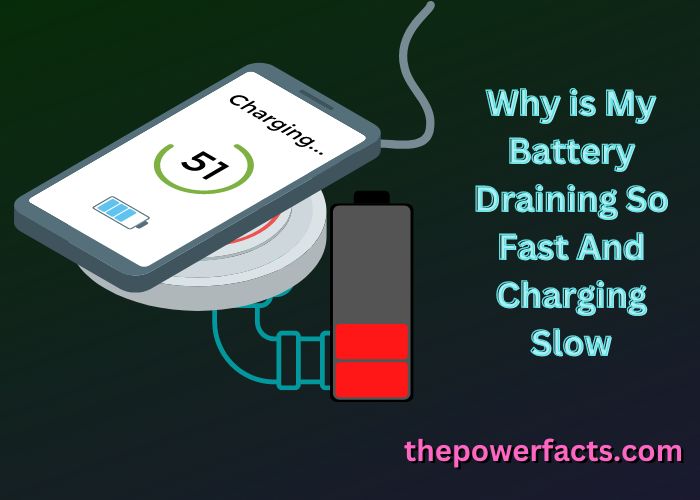
If your iPhone or iPad is draining faster after iOS 13/12 update, and you find that it charges slowly or won’t charge at all, don’t worry. Here are some tips to help you fix the problem and improve your battery life.
It could be that your device is working harder than usual after updating to iOS 13/12, which would explain why your battery is draining so quickly.
A good way to check this is by looking at your usage in the Battery section of Settings. If you see that a lot of apps are using more battery than they did before, it’s likely that they’re not optimized for the new software yet and will hopefully be updated soon. In the meantime, you can try quitting these apps when you’re not using them.
Another possibility is that there’s a bug in iOS 13/12 that’s causing your battery to drain more quickly. If this is the case, an Apple software update should eventually fix it. Keep an eye on the Software Update section of Settings and install any updates as soon as they become available.
Finally, if none of these solutions work, it could be that your iPhone or iPad needs to be serviced because there’s a hardware issue with the battery or charging system. Contact Apple support for further assistance.
Why My Phone Battery is Draining Fast And Charging Slowly?
It’s a common problem: your phone battery is draining faster than usual and charging more slowly. Here are some possible explanations and what you can do about them. One reason your battery might be draining faster is because of apps that are running in the background.
These apps can use up battery power even when you’re not using them, so it’s important to close them when you’re done. To see which apps are running in the background, go to Settings > Apps and select “Running.” If you see any apps that you don’t need, simply click on them and select “Stop.”
Another possibility is that your screen brightness is set too high. A bright screen uses more battery power than a dim one, so try turning down the brightness level in your phone’s settings. You might also want to consider enabling auto-brightness, which will adjust the screen brightness based on the surrounding light conditions.
If your phone battery is still draining quickly despite taking these measures, it could be a sign that it needs to be replaced. Batteries typically last for around two years before they need to be replaced, so if yours is older than that it may be time for an upgrade.
Why is My Battery Draining Fast And Charging Fast?
If you’re noticing that your battery is draining faster than usual and charging faster as well, there are a few potential explanations. It could be a sign that your battery is nearing the end of its lifespan and needs to be replaced. Alternatively, it could indicate that there’s an issue with your device’s power management system.
Here’s a closer look at both of these possibilities:
1. Your Battery Is Nearing the End of Its Lifespan
One reason why your battery may be draining faster and charging faster is because it’s nearing the end of its lifespan.
Over time, batteries will naturally degrade and lose their ability to hold a charge as efficiently as they did when they were new. So if your battery is several years old, it’s not surprising that it would start to drain more quickly and charge more quickly as well. If you think this might be the case, try replacing your battery with a new one to see if that makes a difference.
If it does, then you know that was the issue all along!
2. There Might Be an Issue with Your Device’s Power Management System
Another possibility is that there might be an issue with your device’s power management system.
This system is responsible for regulating how much power is being used by different parts of the device (like the screen or processor) and can sometimes get glitchy or become overloaded. When this happens, it can cause problems like fast battery drainage and quick charging cycles.
Why is My Phone Suddenly Charging Slowly?
There could be a few reasons why your phone is suddenly charging slowly. Maybe you’re using an older charger that isn’t compatible with your newer phone model, or perhaps there’s something wrong with the port you’re plugging into. It’s also possible that your battery is damaged and needs to be replaced.
If you’re using an old charger, it might not be providing enough power to charge your phone properly. Try using a different charger (preferably one that came with your phone) and see if that makes a difference. If not, then there could be something wrong with the charging port on your phone or in the outlet you’re plugging into.
Try cleaning out the port with a can of compressed air, and make sure there’s nothing blocking it on the inside. If that doesn’t work, then you may need to get your phone serviced.
It’s also possible that your battery is simply damaged and needs to be replaced.
This is especially likely if your phone is more than a few years old. Batteries degrade over time, and eventually they’ll stop holding a charge as well as they used to. If this is the case, then you’ll need to buy a new battery and have it professionally installed.
How Do I Fix the Slow Charging?

Slow charging can be a frustrating issue to deal with, but there are a few things you can try to get your device charging at its normal speed again. If your charger is the problem, try using a different one. Sometimes, slow charging can also be caused by a buildup of dirt or lint in the port.
Use a toothpick or cotton swab to clean out the port, being careful not to damage any of the delicate components inside. If that doesn’t work, there could be an issue with the battery itself. Try recalibrating the battery by letting it completely drain, then fully charge it without interruption.
After that, you should see an improvement in charging speed.
Why is My Phone Charging So Slow And Dying Fast?
If your phone is charging slowly and dying quickly, there are a few possible explanations.
| 1 | It could be a problem with the battery itself. If the battery is old or damaged, it may not be able to hold a charge as well as it used to. |
| 2 | It could be a problem with the charger you’re using. Make sure you’re using the correct charger for your phone model – using the wrong charger can damage your battery and cause charging problems. |
| 3 | it could be an issue with the phone itself. If your phone’s software is outdated or corrupted, it can cause all sorts of problems, including slow charging and quick battery drain. If you think this might be the case, try restarting your phone or doing a factory reset. |
Why is My Phone Charging Slowly All of a Sudden?
If your phone is charging slowly all of a sudden, there could be a few different reasons why. Maybe your phone’s battery is getting old and needs to be replaced. Or, there could be something wrong with your phone’s charging port or cord.
Sometimes dirt or lint can build up in the port and prevent the charger from making a good connection.
Another possibility is that your power outlet isn’t providing enough power. If you’re plugged into a wall outlet that doesn’t have very strong amperage, it could be causing your phone to charge slowly.
Try plugging into a different outlet or using a portable battery pack to see if that makes a difference.
If you’re still having trouble, it’s best to contact your cell phone carrier or manufacturer for help troubleshooting the issue.
Why is My Phone Charging Slow And Dying Fast Samsung?
If your Samsung phone is charging slowly and dying fast, there are a few possible reasons. First, check to see if the charger you’re using is compatible with your phone. If it’s not, that could be why it’s not charging as quickly as it should be.
Second, make sure that the outlet you’re plugging into is working properly. If it’s not, the charge may be slower than usual. Finally, if none of these solutions work, you may need to get a new battery for your phone.
Why is My Battery Draining So Fast Iphone?

If you’re an iPhone user, you’ve probably had the experience of your battery draining much faster than usual. There are a number of potential causes for this, and we’ll go over some of the most common ones here. One possibility is that you have an app that is using up a lot of battery power.
To check this, go to Settings > Battery and take a look at which apps are using up the most power. If there’s an app that you don’t use very often that is using a lot of power, it’s possible that it has a bug that is causing it to drain your battery excessively. In this case, the best thing to do is delete the app.
Another possibility is that your iPhone’s software may be out of date. To check for updates, go to Settings > General > Software Update. If there is an update available, install it and see if that fixes the problem with your battery life.
If neither of these solutions works, it’s possible that something more serious is wrong with your iPhone and you should take it to an Apple Store or authorized service provider for further diagnosis.
Why is My iPhone Charging So Slow?
If your iPhone is charging slowly, there are a few things you can do to speed up the process. First, make sure that your iPhone is the only thing plugged into the outlet. If you have other devices plugged in, they could be drawing power away from your iPhone and slowing down the charge.
Another tip is to avoid using your iPhone while it’s charging. Using power-hungry apps or features will slow down the charge even more. Finally, if you’re using an older charger or Lightning cable, that could also be causing the problem.
Try using a newer charger or cable to see if that makes a difference.
Why is My Battery Draining So Fast Android?
If you’ve noticed that your Android battery has been draining a bit faster than usual, there are a few possible explanations. It could be something as simple as an app that’s misbehaving, or it could be a more serious issue like a problem with the battery itself.
First, take a look at your apps and see if there’s anything that’s using up more battery than usual.
If you’re not sure which app is the culprit, you can check in the Battery section of the Settings menu to see which apps are using the most battery. If you spot an app that seems to be causing problems, try uninstalling it and see if that solves the issue.
If your battery is still draining faster than normal even after checking for problematic apps, it’s possible that there’s an issue with the battery itself.
This isn’t necessarily cause for alarm, as batteries tend to degrade over time and may need to be replaced eventually. However, if your phone is relatively new and this problem just started happening out of nowhere, it could indicate a manufacturing defect that you may be able to get warranty coverage for. In any case, it’s worth taking your phone to a repair shop or calling customer service for troubleshooting help.
Why is My Android Phone Charging Slowly?
If your Android phone is charging slowly, there are a few possible causes. The first thing to check is the charger itself. If the charger is old or damaged, it may not be able to provide enough power to charge your phone quickly.
Another possibility is that the charging port on your phone is dirty or damaged. This can prevent the charger from making a good connection with your phone, which can cause slow charging.
If neither of those things seem to be the problem, then it’s possible that there’s an issue with the battery itself.
Over time, batteries can lose their ability to hold a charge as efficiently as they once did. This can cause slow charging even when using a high-quality charger. If you think this might be the case, you can try replacing the battery (if possible) or taking your phone to a professional for further diagnosis.
How to Fix Slow Charging Usb Cable?

If you’re having trouble with your USB cable charging slowly, there are a few things you can do to fix the issue. First, check the port you’re using to see if it’s damaged or dirty. If so, clean it with a soft cloth and/or use a different port.
Next, try a different USB cable altogether. If that doesn’t work, try resetting your device by holding down the power button for 10 seconds. Finally, if none of these solutions work, contact the manufacturer of your device for further assistance.
Conclusion
It’s a common problem: your battery is draining too fast and charging slow. There are a few possible reasons why this is happening, but the most likely culprits are power-hungry apps or a faulty battery.
If you’re using an iPhone, open up Settings and check to see which apps are using the most battery life.
Chances are, one of them is responsible for the drain. You can either disable that app or find a replacement that uses less power.
Another possibility is that your battery is simply old and needs to be replaced.
This is especially true if it’s been more than two years since you got your phone. Batteries degrade over time, so it’s not surprising that an older one would be less efficient.
If you’re still having problems after taking these steps, then there could be something wrong with your charger or charging port.
Make sure they’re both clean and free of any debris before plugging in again. If all else fails, take your phone to a professional to get it checked out.