A CMOS battery is a device that provides power to a computer’s CMOS chip. The CMOS chip stores information such as the system date and time, and the settings for the computer’s BIOS. Without a CMOS battery, the information stored on the CMOS chip would be lost when the computer is turned off.
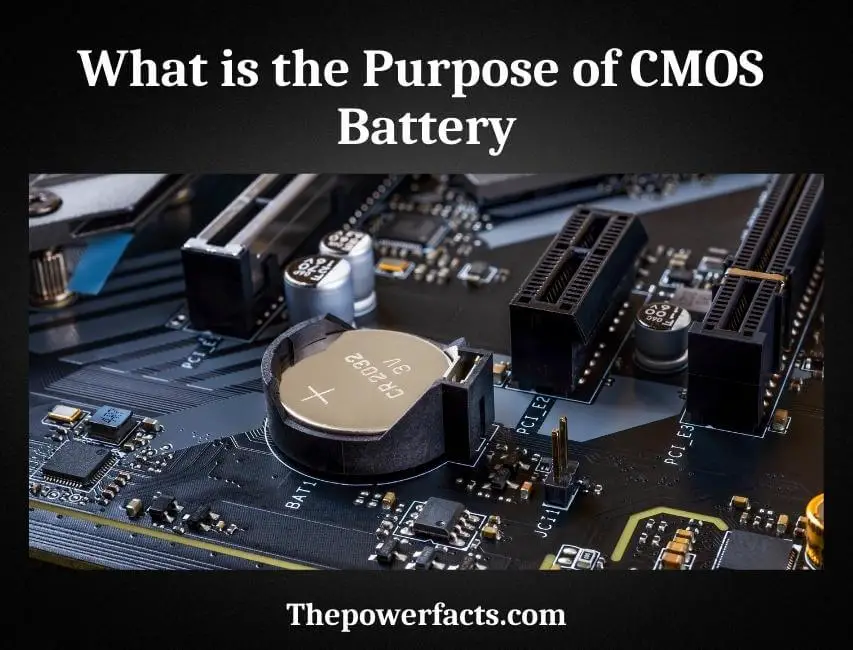
The CMOS battery is a small, round, flat battery that provides power to a computer’s Complementary Metal Oxide Semiconductor (CMOS) chip. The CMOS chip contains information related to the computer’s BIOS and settings for date, time, and boot sequence. The battery ensures these settings are not lost when the computer is turned off.
Computers use two types of memory to store data: volatile and non-volatile. Volatile memory requires power to maintain its data; once power is removed, the data is gone. Non-volatile memory does not require power to maintain its data; it is retained even when power is removed from the equation entirely.
The BIOS contains both types of information — things that need to be stored temporarily in volatile memory (like which key on your keyboard should activate the boot menu), as well as longer-term configurations that can be stored in non-volatile BIOS flash memory. If you were to take away the CMOS battery, then every time you powered on your machine it would act like it was brand new out of the box — because all of those little configuration changes would be wiped out! So in short, the purpose of a CMOS battery is simply to keep some key bits of data stored so that your machine can remain configured as you left it the last time you used it.
What Will Happen If CMOS Battery is Removed?
If you remove the CMOS battery, the settings in your BIOS will reset to their defaults. Without a CMOS battery, your computer do not be able to remember data. This includes the clock speed, voltage settings, and boot order. You may also lose other customizations that you’ve made, like disabling integrated peripherals or setting passwords.
What are CMOS Used For?
CMOS are used for a variety of things, the most common of which is to store BIOS settings in computers. CMOS can also be used to store other types of information, such as calibration data for sensors or custom configuration data for hardware devices.
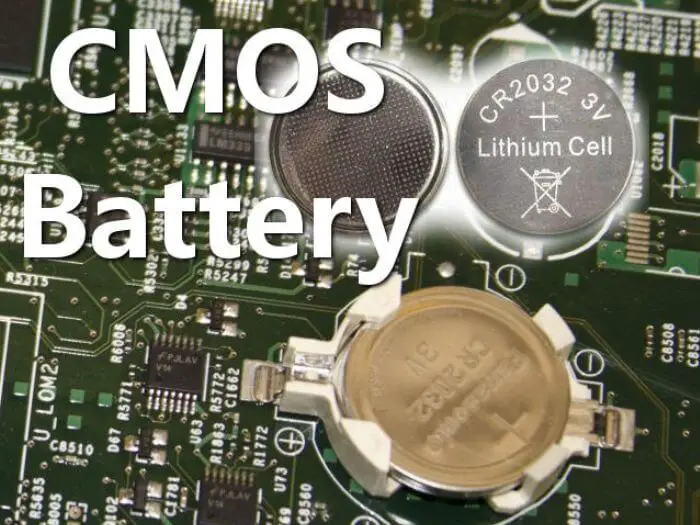
What is CMOS Battery in Computer?
A CMOS battery is a type of backup battery that helps to keep the settings in a computer’s Basic Input/Output System (BIOS) stored when the power is turned off. The BIOS contains all of the instructions that tell the computer how to start up and what devices are connected to it. Without a CMOS battery, these settings would be lost every time the power was turned off.
The CMOS battery is also known as the Real Time Clock (RTC) battery. It powers the RTC chip, which keeps track of time even when the computer is turned off. This is why you often need to set the clock in your computer after restarting it.
Most CMOS batteries are CR2032 lithium coin cells. They last for several years, but will eventually need to be replaced. If you notice that your computer’s clock is losing time or resetting itself, it’s probably time to replace the CMOS battery.
CMOS Battery Failure Symptoms
A laptop CMOS battery failure can cause many problems. If your computer is not starting up properly, or if you are having trouble with your computer’s clock, these could be signs of a CMOS battery failure. In this article, we will discuss what a CMOS battery is, what it does, and some common symptoms of a CMOS battery failure.
What is a CMOS Battery? A CMOS battery, also known as an RTC (Real Time Clock) battery, is a small coin-shaped button cell battery that provides power to the BIOS (Basic Input Output System) chip on your motherboard. The BIOS chip contains all of the information required for your computer to start up and run properly.
This includes information about your hardware devices, boot order, and other important settings. Without the BIOS chip, your computer would not be able to start up or function properly. The CMOS battery provides more power to the BIOS chip so that it can retain these settings when the computer is turned off.
When you turn on your computer, the BIOS chip loads all of the stored settings from the CMOS battery into memory and uses them to configure your system correctly. If the CMOS battery fails, the BIOS settings will be lost and your computer will no longer be able to start up or function properly. Symptoms of a FailedCMOS Battery.
One of the most common symptoms of a failed CMOS battery loss is incorrect time and date display on your PC. That’s because once the power supplied by the battery goes below a certain level, those things are erased and reverted back to default values. Other symptoms of a failed battery include.
CMOS Battery Life
Your computer’s CMOS battery has a pretty important job. It helps to keep the time and date on your computer accurate, even when it’s turned off. But how long does a CMOS battery actually last?
The answer isn’t entirely straightforward, because it depends on a few factors. For example, if you have a laptop that you use regularly, the battery will probably last for several years. On the other hand, if you have a desktop computer that you don’t use very often, the battery might only last for a year or two.
In general, though, you can expect most CMOS batteries to last for three to five years. After that point, they’ll likely need to be replaced in order to keep your computer’s clock running accurately.
If you’re not sure how old your CMOS battery is or whether it needs to be replaced, there are a few things you can check.
First, take a look at the date and time on your computer; if they’re constantly resetting or are just generally inaccurate, that’s usually a sign that the battery needs to be replaced. You can also try opening up your computer case and taking a look at the battery itself; if it looks swollen or damaged in any way, it definitely needs to be replaced as soon as possible.
Ultimately, whether or not you need to replace your CMOS battery is up to you; if it seems like it might be failing or causing problems with your computer’s clock accuracy, it’s probably best to just go ahead and replace it so that you don’t have any further issues down the road.
CMOS Battery Function
A CMOS battery is a device that provides power to a computer’s Complementary Metal-Oxide Semiconductor (CMOS) chip. The CMOS chip contains information about the system’s date, time, and other settings. Without power from the battery, the CMOS chip would lose this information.
The average lifespan of a CMOS battery is between two and 10 years. When it starts to fail, you may notice that your computer’s clock loses time or doesn’t keep the correct time. In some cases, the computer may not start up at all.
If you suspect that your CMOS battery is failing, you can check its voltage with a multimeter. It should read between 3 and 5 volts. If it’s reading below 3 volts, it’s time to replace the battery.
You can find replacement batteries at most electronics stores or online retailers. Be sure to get one with the same voltage as your original battery; otherwise, it won’t work correctly.
CMOS Battery Price
A CMOS battery is a small, coin-shaped battery that provides power to your computer’s Basic Input/Output System (BIOS). The BIOS is responsible for managing all of the low-level hardware on your computer, including the startup sequence and settings for devices like your keyboard and mouse.
The CMOS battery is what allows your computer to “remember” these settings when it’s turned off.
Without a working CMOS battery, your computer would forget everything it needs to know about how to start up properly every time you turned it on!
CMOS batteries typically last for several years, but they will eventually need to be replaced. If you start noticing strange behavior from your computer, like incorrect time and date settings or problems with device detection, it might be time for a new CMOS battery.
Fortunately, CMOS batteries are relatively inexpensive and easy to replace. You can usually find them at any electronics store, or even order one online. Replacing the battery is usually as simple as popping open the case of your computer and swapping out the old battery for the new one – no tools required!
CMOS Battery Voltage
Do you know what a CMOS battery is? Do you know what it does? If not, don’t worry – you’re about to find out!
A CMOS battery, also known as an RTC (real-time clock) battery, is a small coin-sized battery found on the motherboard of computers. This battery provides power to the BIOS chip so that it can remember basic information about your computers, such as the time and date. Without this battery, your computer would need to be reset every time you turned it off.
The voltage of a typical CMOS battery is 3 volts. However, the capacity of these batteries can vary depending on the manufacturer and model of your motherboard. For example, some high-end motherboards may use a 6-volt CMOS battery while others may use a 12-volt CMOS battery.
When replacing your CMOS battery, it’s important to use one with the same voltage as your old one. Using a higher voltage could damage your motherboard and using a lower voltage will result in your computer losing time and date information more quickly.
CMOS Battery Full Form
A CMOS battery is a type of rechargeable battery that is commonly used in computer motherboards. The full form of CMOS is “complementary metal-oxide semiconductor”. This name comes from the fact that this technology uses both positive and negative charges in order to create an electrical current.
CMOS batteries are usually lithium-ion batteries, which means they have a high energy density and can be recharged many times without losing their capacity. One of the main benefits of using a CMOS battery is that it helps to keep the motherboard’s BIOS (basic input/output system) settings safe when the computer is turned off. This is because the BIOS settings are stored in volatile memory, which means they will be lost if there is no power source to keep them active.
Without a CMOS battery, you would need to enter your BIOS settings every time you turned on your computer, which would be very inconvenient! Another benefit of CMOS batteries is that they tend to last for a long time – usually around 3 years or more. This means you won’t need to replace them very often, which can save you money in the long run.
CMOS Battery Type
The CMOS battery is a type of long-lasting, rechargeable battery that provides power to the computer’s motherboard. This battery helps keep track of time and date information even when the computer is turned off. The CMOS battery is also known as the RTC (real-time clock) or NVRAM (non-volatile RAM) battery.
The CMOS battery is a small, round lithium-ion battery that lasts for several years. When it begins to die, you may notice that your computer’s clock loses time or doesn’t keep accurate time. You may also see error messages about the date and time being incorrect.
If your computer is having any of these issues, it’s probably time to replace the CMOS battery. Replacing the CMOS batteries in laptops is usually pretty easy—just unscrew a panel on the bottom of your laptop and pop out the old one. But if you have a desktop computer, you’ll need to open up your case and locate the right spot for the new battery before proceeding with replacing it.
Bottom Line
CMOS battery provides power to the Complementary Metal-Oxide Semiconductor. This semiconductor contains settings and date/time information. When the computer is turned off, the CMOS battery provides power to these components so that they retain their data.
The CMOS battery also helps to ensure that the clock keeps accurate time.
Relevant Resources:
- Can Rooting Increase Battery Life?
- What is the Battery Life of a Dualshock 4?
- What Would Cause a Car Battery to Short Out?
- What is the Function of Batteries?
Used Resources: