Laptop batteries are just like any other battery – if you use them for too long without charging them, they will eventually die. And when your laptop battery dies, it can be a real pain to get it working again. Here’s what you need to know about what happens when your laptop battery dies, and how to get it working again.
Your laptop battery is made up of a series of cells that store energy. When you use your laptop, those cells discharge and the battery gradually loses power. If you don’t charge the battery regularly, the cells can become damaged and the capacity of the battery will diminish over time.
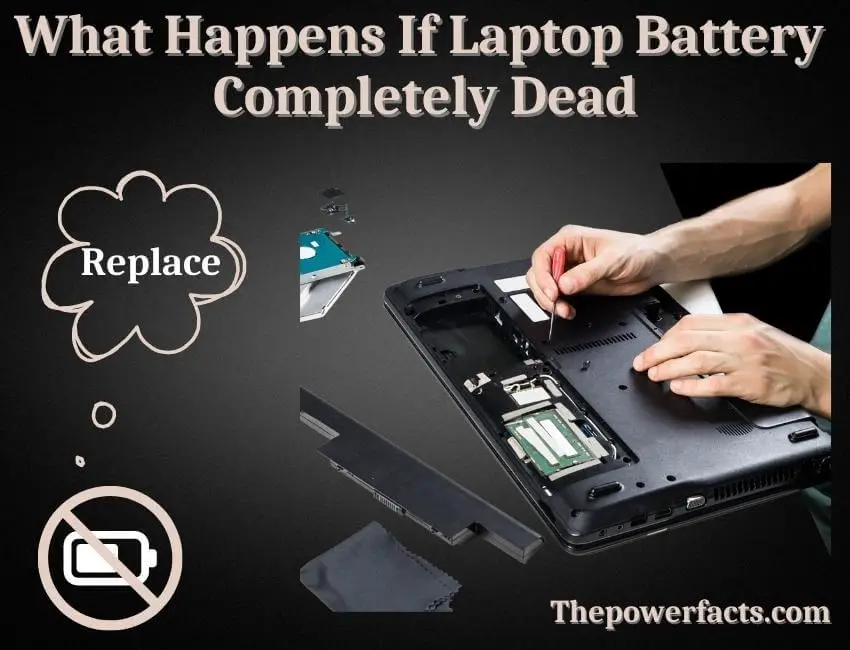
Eventually, if you let the battery completely discharge too many times, the cells will be so damaged that they can no longer hold a charge and the battery will be dead.
If your laptop battery is completely dead, there’s not much you can do. The battery is likely dead and will need to be replaced. Depending on the model of your laptop, this may be an easy fix or a more difficult one.
In some cases, you may be able to replace the battery yourself; in others, you’ll need to take it to a professional. In either case, it’s important to know what to do if your laptop battery dies so that you can get back up and running as quickly as possible.
Laptop Battery Dead Symptoms
If your laptop’s battery is dead, there are a few telltale signs. For starters, you’ll notice that the power light doesn’t come on when you press the power button. Additionally, the laptop may not start up at all, or it may start up but then shut down immediately.
There are a few things you can try to revive a dead battery.
First, make sure the laptop is plugged in, and then try holding down the power button for 30 seconds. If that doesn’t work, try removing the battery and then replacing it after 10 seconds.
Finally, if all else fails, you can try resetting the BIOS by holding down the Fn + Esc keys while pressing the power button.
A dead Laptop Battery Won’t Charge
If your laptop battery won’t charge, it could be a sign that it’s reached the end of its lifespan. Most laptop batteries will last between two and five years before they need to be replaced. There are a few things you can try if your battery won’t hold a charge, like recalibrating it or cleaning the battery contacts.
But if those don’t work, then it’s time to invest in a new battery. When shopping for a replacement, make sure to get one that’s compatible with your laptop model. You can usually find this information on the manufacturer’s website or in the owner’s manual.
Once you’ve got your new battery, all you need to do is install it and you’ll be good to go!
How to Tell If Dead Laptop is Charging?
When your laptop is plugged in and not charging, it can be frustrating. Here are a few ways to tell if your laptop is actually charging or not. First, check the AC adapter.
Is the light on? If so, then chances are your laptop is charging. If the light is off, then unplug the AC adapter from the outlet and plug it back in.
Still no light? Try plugging it into a different outlet. Next, check the power cord that connects the AC adapter to the laptop.
Is it fully inserted into both the AC adapter and the laptop? If not, try removing and re-inserting it. Also, make sure that there are no loose wires or frayed ends on either end of the cord.
If everything looks good with the AC adapter and power cord, then it’s time to check your laptop’s battery. First, make sure that you have enough charge in your battery by pressing the “Battery” icon in your system tray (usually located in the bottom right-hand corner of your screen). This will open up a window that will show you how much charge is left in your battery as well as other useful information about your battery’s health.
What Happens When Laptop Battery Runs Out?
As you use your laptop, the battery slowly loses its charge. When the battery finally runs out of power, your laptop will shut down. Depending on your settings, it may enter hibernation mode or sleep mode first in an attempt to preserve your work.
Once the battery is completely dead, though, the only way to get your laptop running again is to plug it into a power source.
When this happens, you’ll probably see a warning message on your screen telling you that the battery is low and advising you to save your work and shut down gracefully. If you ignore these warnings and keep working, eventually the laptop will just turn off without any warning at all.
As long as you’ve saved your work beforehand, though, there’s no need to panic; once you plug in the power cord, simply press the power button and wait a few seconds for your laptop to start up again.
If this happens frequently, it’s a good idea to invest in a backup battery or portable charger so that you can keep working even when there’s no outlet nearby. It’s also worth taking some time to calibrate your battery so that it gives more accurate warnings about how much power it has left.
But regardless of how often it happens or how prepared you are for it, a dead laptop battery is always frustrating – so try to avoid letting it happen in the first place!
How Long Does It Take for a Dead Laptop to Turn on?
If your laptop is truly dead, it won’t turn on at all. This could be due to a number of factors, including a failed power supply, motherboard, or CPU. In some cases, you may be able to revive your laptop by replacing the failed component.
However, if your laptop is beyond repair, you’ll need to purchase a new one.
How to Revive a Dead Laptop Battery?
A laptop battery is essential to keeping your computer running. Without it, you’d be stuck tethered to a power outlet. But like all batteries, laptop batteries have a limited lifespan and will eventually need to be replaced.
In the meantime, there are some things you can do to prolong the life of your battery and keep it running as long as possible. One of the most important things you can do is keep your battery clean. Over time, dust and dirt can build up on the contacts that connect the battery to the laptop.
This can prevent electricity from flowing properly, which means your battery won’t charge or hold a charge as well as it should. Use a soft cloth or cotton swab dipped in rubbing alcohol to gently clean the contacts on both the battery and the laptop itself. You should also avoid letting your battery drain completely before recharging it.
Laptop batteries are designed to be used regularly, so they don’t perform as well when they’re left unused for long periods of time. If you know you won’t be using your laptop for a while (say, over winter break), store it with a charged battery so that the contacts stay wet and ready for use when you need them again. Finally, keep an eye on how hot your laptop gets during use; if it feels too hot to comfortably rest on your lap, that’s an indication that something isn’t working right and could shorten your battery’s lifespan prematurely.
Letting your laptop cool down by propping it up on a stand or desk rather than using it directly on your lap will help extend its life significantly. With just a few simple steps, you can extend the life of your laptop battery significantly and avoid being stranded without power at an inopportune moment!
Laptop Battery Dead Meaning
Your laptop battery is dead when it no longer holds a charge and can no longer power your laptop. This can happen for a number of reasons, but most commonly it’s simply because the battery has reached the end of its lifespan and needs to be replaced. There are a few things you can try if your laptop battery is dead, like charging it for a longer period of time or connecting it to an external power source, but eventually, you’ll need to get a new battery if you want to keep using your laptop.
If your laptop battery is dying quickly or not holding a charge at all, it’s probably time to replace it. You can buy replacement batteries online or at many electronics stores. Be sure to get the right type of battery for your laptop model!
What are the Disadvantages of Using a Laptop Only on AC Power And Removing the Battery?
It is a common misconception that laptops are designed to be used only on AC power and removing the battery will not cause any harm. However, there are several disadvantages to using a laptop only on AC power and removing the battery. One of the most important disadvantages is that it can shorten the lifespan of your laptop’s battery.
When you use your laptop only on AC power, the battery is not being used, and therefore it is not being charged. Over time, this can lead to the degradation of the battery cells which reduces their overall capacity and shortens their lifespan. Additionally, if you frequently remove and insert the battery, it can also cause physical damage to the connectors which can lead to premature failure.
Another disadvantage of using a laptop only on AC power is that you lose out on the portability factor. Laptops are designed to be used both as a desktop replacements and as portable devices; however, if you never use the battery, you will never be able to take advantage of its portability. Additionally, if there is ever an emergency situation where you need to use your laptop away from an outlet, you will be out of luck if your battery has died from lack of use.
In conclusion, while using a laptop only on AC power may seem convenient, there are several significant disadvantages that should be considered before making this decision. If possible, try to use your laptop on battery power occasionally in order to preserve the longevity of your battery and keep your options open in case of an emergency situation.

Can a Laptop Work With a Dead Battery?
No, a laptop cannot work with a dead battery. The battery is what provides power to the laptop, and without it, the laptop will not function.
What Happens If Laptop Battery Goes to Zero?
If your laptop battery goes to zero, it means that it is completely discharged and can no longer be used. This can happen for a number of reasons, but usually, it’s because you’ve been using your laptop for a long time without recharging the battery. Once the battery is completely discharged, you’ll need to plug in your laptop to an outlet in order to recharge it.
Depending on how old your laptop is, this may take a few hours or even overnight. In some cases, you may need to replace your battery if it cannot be recharged anymore.
Can a Dead Laptop Battery Be Replaced Like a Rolex Battery?
Yes, a dead laptop battery can be replaced like a Rolex battery. Just like replacing the battery in a Rolex watch, a dead laptop battery can be taken out and replaced with a new one. It’s a simple process that can breathe new life into your laptop.
How Do You Bring a Dead Laptop Battery Back to Life?
If your laptop battery isn’t holding a charge like it used to, there are a few things you can try to bring it back to life. First, make sure that the battery is properly seated in the laptop. Next, clean the battery contacts with a cotton swab dipped in rubbing alcohol.
If those two things don’t work, try recalibrating your battery. To do this, fully discharge the battery until your laptop shuts off or enters sleep mode. Then, recharge the battery without using your laptop until it’s completely full.
After doing all of these things, your laptop’s battery should be working like new again!
What Happens When Laptop Internal Battery Dies?
When a laptop’s internal battery dies, it can no longer power the computer on its own. The computer will need to be plugged into an outlet in order to function. Additionally, the battery may need to be replaced if it is no longer holding a charge.
Final Thoughts
If your laptop battery is completely dead, don’t panic! There are a few things you can do to try and revive it. First, make sure the battery is properly seated in the laptop.
Next, check your power settings to make sure the battery isn’t set to “discharge” mode. Finally, try charging the battery for a few hours using an external charger. If none of these steps work, then your battery may be beyond salvage and you’ll need to purchase a new one.