Oh, how we rely on batteries in our day-to-day lives! From smartphones to laptops, electric cars to power tools, batteries keep our world turning. But what happens when these power-packed units start to falter? What causes a battery to lose capacity?
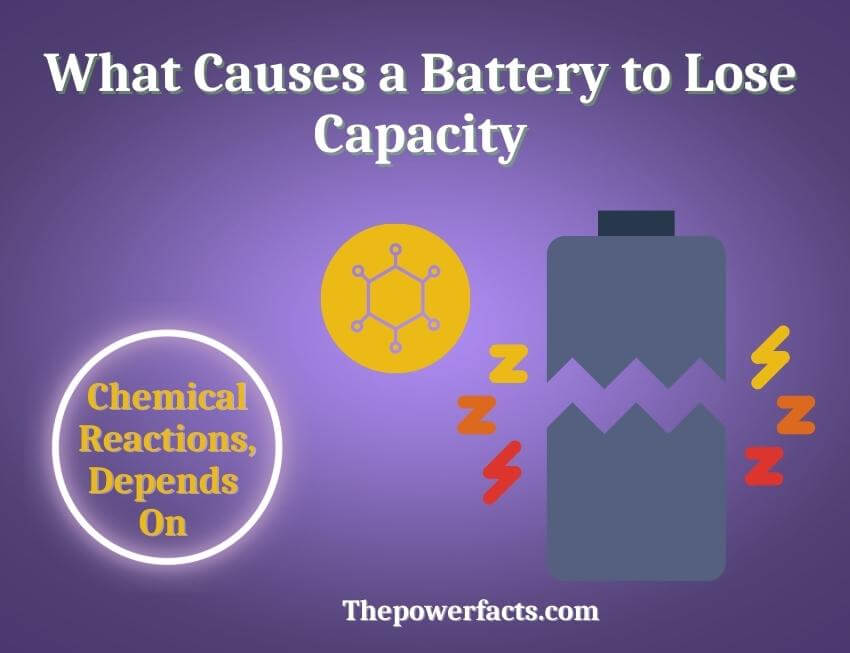
What Causes a Battery to Lose Capacity?
First, let’s get a grasp on what ‘battery capacity’ really means. Simply put, battery capacity indicates how much charge a battery can store at a given time, determining how long it can supply power. But over time, you may notice your trusty devices losing their zest, requiring more frequent charging. This phenomenon, folks, is due to batteries losing capacity.
The million-dollar question remains – what causes a battery to lose capacity? And boy, do we have the answer for you! It’s a blend of complex chemical reactions, use patterns, and environmental factors. Let’s break down these factors one by one.
Chemical Reactions Leading to Capacity Loss
Batteries, as fascinating as they are, aren’t invincible. Their internal components degrade over time due to inevitable chemical reactions. Let’s delve into the nitty-gritty of this:
- Electrolyte Decomposition: The electrolyte, a key player in a battery, is prone to decomposition over time, which affects battery capacity.
- Solid Electrolyte Interface (SEI) Layer Formation: Lithium-ion batteries often form an SEI layer over time, which reduces ion movement and thus, battery capacity.
- Lithium Plating: This occurs when more lithium ions are deposited on the anode than can be intercalated, resulting in a reduction in battery capacity.
Impact of Usage Patterns on Battery Capacity
Hold onto your hats, folks, because the way you use your battery matters! High charge and discharge rates, keeping a battery at maximum capacity for extended periods, and frequent shallow discharging – these are all culprits that speed up capacity loss.
The Role of Environmental Factors
Don’t underestimate the impact of Mother Nature on battery capacity! High temperatures, for instance, can accelerate chemical reactions and lead to quicker capacity loss. Conversely, extremely low temperatures can also negatively impact battery performance.
Recognizing Signs of Battery Capacity Loss
Batteries don’t exactly wave a red flag when their capacity starts to decline. But fear not, dear reader, for there are signs you can look out for:
- Decreased Device Run-Time: This one’s a no-brainer. If your device isn’t lasting as long between charges, your battery is likely losing capacity.
- Overheating: Excess heat could be a telltale sign that your battery is working overtime due to diminished capacity.
Preserving Battery Capacity: Practical Tips
You may be thinking, “Well, that’s all doom and gloom.” But it’s not all downhill! There are ways to mitigate battery capacity loss and prolong the life of your batteries:
- Avoid Extreme Temperatures: Keep your devices at room temperature as much as possible. That means no leaving your smartphone in a hot car in summer!
- Implement Proper Charging Practices: Try not to charge your battery to 100% all the time. Instead, aim for the sweet spot – between 20% and 80%.
Common Myths about Battery Capacity Loss
Now let’s bust some myths floating around about battery capacity loss:
Myth: Using a device while it’s charging will harm the battery capacity.
Fact: The harm is minimal, and modern devices are designed to handle simultaneous use and charging.
Myth: Batteries need to be fully discharged before recharging.
Fact: Completely discharging a lithium-ion battery repeatedly can actually lead to faster capacity loss.
Myth: Off-brand chargers will ruin your battery capacity.
Fact: While some poorly made chargers could potentially cause harm, many off-brand chargers meet or exceed the quality of original chargers. It’s all about quality, not brand name.
Does Using Amoled Display Help Conserve Battery Life?
The benefits of amoled for battery usage are well-known. AMOLED displays have individual pixels that can turn completely off, resulting in deeper blacks and lower power consumption. This technology helps conserve battery life as it requires less energy to display darker colors compared to LCD screens. AMOLED displays are highly efficient, making them an excellent choice for smartphones and other devices that require extended battery life.
FAQs on What Causes a Battery to Lose Capacity
Here are some frequently asked questions about battery capacity loss:
How can I tell if my battery capacity is decreasing?
Signs of decreasing battery capacity include shorter device run-time and overheating of the battery.
Can I prevent my battery from losing capacity?
While it’s impossible to completely prevent battery capacity loss, you can slow down the process by following good charging practices and avoiding extreme temperatures.
Is it bad to leave my phone charging overnight?
While it’s not ideal, modern devices are designed to stop charging when they reach full capacity to prevent battery damage.
What’s the optimum charging level for preserving battery capacity?
A good rule of thumb is to aim for the 20% to 80% range to maintain your battery’s health and longevity.
Can battery capacity be restored once lost?
Unfortunately, once lost, battery capacity can’t be restored. The best approach is to adopt practices that prolong battery life.
What’s the main cause of battery capacity loss?
The main cause of battery capacity loss is the natural degradation of the battery’s internal components due to chemical reactions.
Conclusion
Well, there you have it! We’ve untangled the complexities of what causes a battery to lose capacity. From the natural chemical reactions within a battery to the impact of usage and environmental factors, it’s clear that a combination of elements play a part. While you can’t completely halt the process of capacity loss, with the practical tips and myth-busting provided, you’re now armed with the knowledge to maximize your battery’s lifespan and performance.
Remember, it’s not just about using devices but using them wisely. Here’s to happier, healthier batteries!
You May Like These Resources: