Inverters are one of the most important electrical appliances in our homes. They help us to use electronic devices when there is a power outage. However, we cannot use them indefinitely.
The inverter battery will eventually die and need to be replaced. In this blog post, we will show you how to check if your inverter battery is still working or not. First, you need to check the voltage of the inverter battery using a voltmeter.
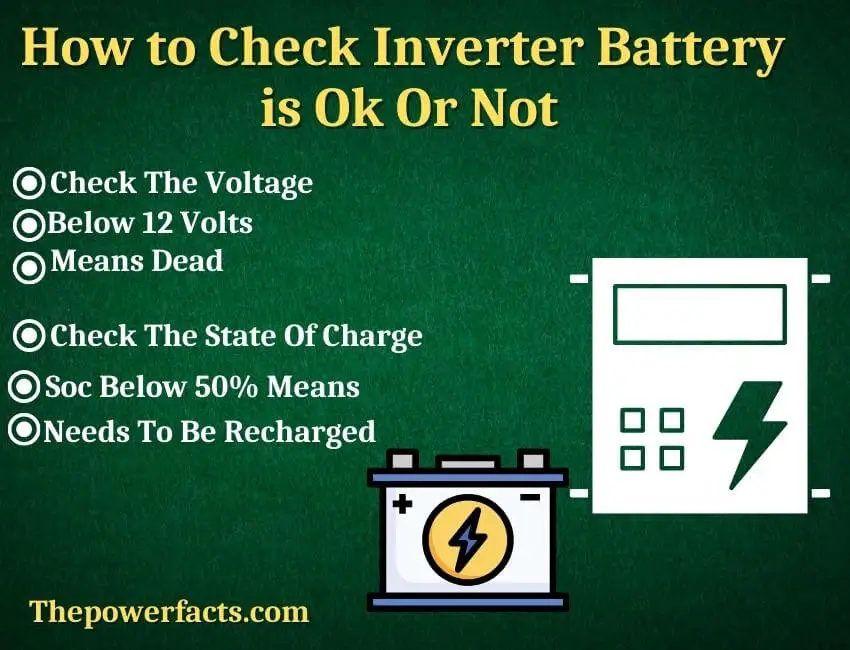
If the reading is below 12 volts, then the battery is already dead and needs to be replaced. Second, you need to check the state of charge (SOC) of the battery using a hydrometer. A SOC below 50% means that the battery needs to be recharged.
Lastly, you need to check for any physical damage on the battery such as cracks, leaks, or bulges. If there is any damage, then it needs to be replaced immediately.
- Inverter batteries are usually sealed lead-acid batteries;
- To check if your inverter battery is OK, first check the voltage at the inverter terminals with a voltmeter;
- If the voltage is below 12 volts, then the battery is most likely dead and needs to be replaced;
- However, if the voltage is above 12 volts, then you can perform a load test on the battery to see if it can hold a charge;
- To do this, connect a load (such as a light bulb) to the inverter terminals and see if the voltage drops significantly when under load;
- If it does, then this indicates that the battery is not holding a charge and needs to be replaced.
How to Check Inverter Battery Health With Multimeter?
If you have an inverter battery, it’s important to know how to check its health. A multimeter is the best way to do this. To check the inverter battery health with a multimeter, first, make sure that the multimeter is turned off.
Then, set the multimeter to DC volts and touch the red lead to the positive terminal of the battery and the black lead to the negative terminal. If the reading is 12.6 volts or higher, then your battery is healthy. If it’s below 12.6 volts, then your battery may need to be replaced.
What to Do When Inverter Battery is Fully Charged?
Assuming you have a basic understanding of what an inverter is and does, we will move on to the topic at hand; What to do when your inverter battery is fully charged. An inverter takes the DC power from batteries and turns it into AC power that can be used by common household appliances. The process of charging batteries can sometimes be long and tedious, so it is important to know what to do once they are finally charged.
There are a few things that need to happen before using the full potential of your newly charged batteries.
| First, you need to make sure that all connections are secure and tight | Loose wires can cause all sorts of problems down the road, so take the time to check everything now. |
| Second, charge any devices that will be plugged into the inverter ahead of time | This includes phones, laptops, etc. You want to make sure that these devices are ready to go before relying on the battery for power. |
Once those two steps have been completed, you can finally use your inverter! Start by plugging in any necessary appliances and turning them on one at a time. Keep an eye on the wattage being used as well as how long each appliance is running; this will give you a good idea of how long your battery will last in case of a power outage.
If everything is working as it should, congrats! You’ve successfully charged your inverter battery and are now prepared for anything!
How to Increase Inverter Battery Life?
If you want to increase the life of your inverter battery, there are a few things you can do. First, make sure that you keep it clean and free of dirt and debris. Second, avoid overcharging the battery by unplugging it when it is fully charged.
Finally, don’t allow the battery to discharge completely; this can damage the cells and shorten its overall life span. By following these simple tips, you can help ensure that your inverter battery lasts for many years to come.
How to Check Inverter is Working Or Not?
An inverter is a key component in any solar power system. It converts the DC power generated by the solar panels into AC power that can be used by your home or business. Without a properly functioning inverter, your solar system will not be able to generate electricity.
There are a few different ways that you can test to see if your inverter is working properly. The first is to check the display on the inverter itself. Most inverters have a digital display that will show you the current status of the unit.
If the display is blank or shows an error message, then there may be an issue with the inverter. Another way to test if your inverter is working properly is to check the output voltage with a voltmeter. The voltmeter should read around 240 volts AC when everything is working correctly.
If it reads significantly lower than this, then there may be an issue with the inverter.
How to Check Inverter Without Battery?
An inverter is a device that changes direct current (DC) to alternating current (AC). The input voltage, output voltage and frequency, and overall power handling depend on the design of the specific device or circuitry. The inverter does not produce any power; the power is provided by the DC source.
A common use for an inverter is to operate AC devices from a DC battery source such as in recreational vehicles and solar energy systems. If you don’t have a battery handy, there are still ways that you can check whether or not your inverter is working properly. One way is to connect the inverter directly to an AC power source and then measure the DC output with a voltmeter.
If the voltmeter reads zero, then it’s likely that there’s something wrong with your inverter. Another way to test your inverter without a battery is to connect it to a load (such as a light bulb) and then measure the AC voltage at the output terminals with an oscilloscope. If there’s no AC voltage present, then again, there’s probably something wrong with your inverter.
Luminous Inverter Full Charge Indicator
Luminous inverters are one of the most popular brands of inverters on the market. They offer a wide range of features and benefits, making them a great choice for those who want to invest in an inverter. One of the best features of Luminous inverters is the full charge indicator.
This feature allows you to see when your batteries are fully charged, so you can avoid overcharging them and damaging your battery life.
How to Check UPS Battery Percentage?
If you own an iPhone, you may be wondering how to check the battery percentage. After all, it can be helpful to know how much power your device has left before it needs to be recharged. Here’s a step-by-step guide on how to do just that:
1. Open the Settings app on your iPhone.
2. Tap Battery.
3. Look under the Battery Usage section for the percentage next to the Battery Level heading.
And that’s all there is to it! Now you know how to quickly and easily check your iPhone’s battery percentage without having to guess or estimate.

How Do I Test My Inverter Battery?
Assuming you would like a step by step guide on how to test an inverter battery:
First, it is important to know that there are two types of batteries commonly used with inverters- lead acid and lithium ion. Lead acid batteries are cheaper and have a shorter lifespan, while lithium ion batteries are more expensive but last longer.
To test a lead acid battery, you will need a voltmeter. First, make sure the battery is fully charged. Then, disconnect the negative terminal of the battery from the inverter.
Next, touch the black lead of the voltmeter to the negative terminal of the battery and touch the red lead of the voltmeter to the positive terminal of the battery. The reading on the voltmeter should be between 12.6 and 12.8 volts – if it is lower than this, it means your battery needs to be replaced. To test a lithium ion battery, you will need a multimeter set to measure DC voltage.
Again, make sure your battery is fully charged before starting this test. Disconnect the negative terminal of your battery from the inverter just as before. Touch one probe of your multimeter to the positive terminal of your Battery and touch other probe to negative side or ground (any metal part not connected electrically).
You should see a reading close to 12 volts – anything significantly lower than this indicates that you need a new Battery pack.
How Can I Check Battery Health?
If you’re wondering how to check battery health on your iPhone, there are a few different ways to do it.
1st Way
One way is to go to the Settings app and navigate to Battery > Battery Health. Here you’ll see a list of metrics about your battery, including its maximum capacity and peak performance capability.
2nd Way
Another way to check your battery health is by downloading a third-party app like coconutBattery or iBackupBot. These apps will provide even more detailed information about your battery, including its current charge cycle count and temperature.
Note
Once you know how to check your iPhone’s battery health, you can start taking steps to improve it.
One of the best things you can do is keep your iPhone charged between 50-80%. This will help extend the lifespan of your battery and keep it performing at its best. You should also avoid exposing your iPhone to extreme temperatures, as this can damage the battery.
What is the Normal Life of an Inverter Battery?
Inverters are devices that convert DC (direct current) power to AC (alternating current). They are commonly used in homes and businesses as a backup power source in case of a power outage. Inverter batteries have a life span of 3-5 years on average, but this can vary depending on the type of battery and how it is used.
The lifespan of an inverter battery also depends on its capacity (usually measured in amp hours or Ah), which determines how long the battery can provide power for. For example, a 100 Ah battery will last twice as long as a 50 Ah battery when supplying the same amount of power.
When not in use, it is important to store inverter batteries in a cool, dry place to prolong their life.
Also, be sure to keep them charged; discharged batteries will self-discharge at a rate of about 3% per month.
When Should I Replace My Inverter Battery?
An inverter battery is a type of backup power source that helps to keep the lights on and appliances running during a power outage. This battery is typically located in the garage or basement, and it is connected to the electrical system of the home. The inverter battery should be replaced every three to five years, or as needed.
In a Nutshell
If you have an inverter at home, it’s important to know how to check if the battery is still working properly. There are a few simple tests you can do to make sure your inverter battery is in good condition.
| First, check the voltage of the battery with a voltmeter | The voltage should be between 12 and 14 volts. If it’s lower than that, it means the battery is running low and needs to be recharged. |
| Next, check the current output of the inverter with a multimeter | It should be between 10 and 20 amps. If it’s lower than that, it means there’s something wrong with the inverter and you should have it checked by a professional. |
| Finally, try turning on the inverter and see if it produces a steady tone | If it doesn’t, then there’s definitely something wrong with the battery and you should replace it as soon as possible. |