So, you’re ready to change your car battery, but you’ve heard whispers about something called a “memory saver.” Do I need a memory saver when changing car battery? Well, hang on tight, as we take you on a journey to answer this burning question. In this article, we’ll dive into the world of memory savers, discussing their purpose, benefits, and drawbacks. We’ll also tackle some frequently asked questions and provide alternative solutions to keep your car’s electronic systems safe during a battery swap.
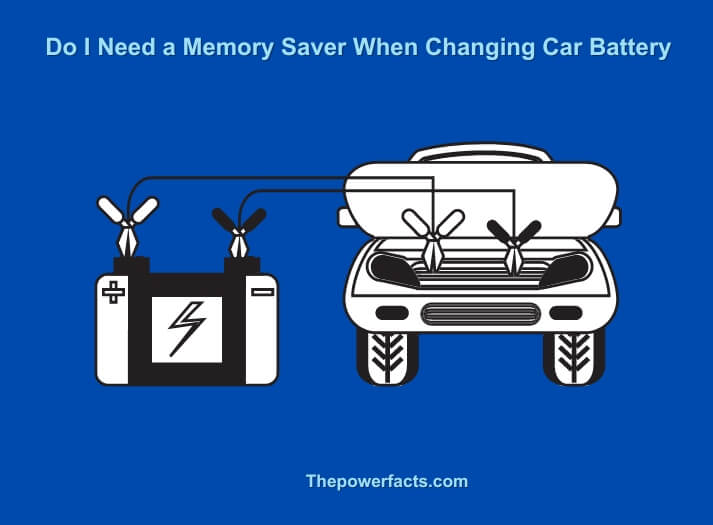
What’s the Deal with Memory Savers?
The Purpose of a Memory Saver
A memory saver, also known as a settings keeper, is a nifty little gadget that can save the day when you’re changing your car battery. It’s designed to keep your vehicle’s electronic systems, such as the radio presets, security system, and engine control module, from losing their memory during the battery replacement process. Sounds like a no-brainer, right? Well, not so fast, as there are some things to consider before you jump on the memory saver bandwagon.
Pros of Using a Memory Saver
- Preserves electronic system settings, so you won’t have to reprogram them after changing the battery
- Keeps your security system intact, preventing potential lockouts
- Avoids losing stored fault codes, which can be useful for diagnosing issues
- Simple to use, just plug and play
Cons of Using a Memory Saver
- Not all cars are compatible, so you may need to research your vehicle’s specific requirements
- Can be an unnecessary expense if your car’s systems are easy to reprogram
- May cause damage if connected incorrectly or if there’s a power surge

FAQs: Do I Need a Memory Saver When Changing Car Battery?
Are memory savers only useful for car battery replacement?
Nope! Memory savers can also come in handy during other maintenance tasks that require disconnecting the battery, like installing an aftermarket accessory or fixing an electrical issue.
Can I use a memory saver on any vehicle?
Not necessarily. Some cars have specific voltage requirements, so it’s essential to check your vehicle’s manual or consult a mechanic to ensure compatibility.
What happens if I don’t use a memory saver?
If you change your car battery without using a memory saver, you may lose stored settings and fault codes. However, this isn’t always a big deal, as many systems are easily reprogrammable.
Alternatives to Memory Savers
If you’re not sold on the idea of using a memory saver, fear not! There are alternative solutions to keep your car’s electronic systems from going haywire when changing the battery.
Jumpstart your car: By connecting your car to another vehicle with jumper cables, you can keep the electrical system powered while you swap out the battery. Just make sure to follow proper safety precautions!
Use a portable power source: A portable power pack or 12V power supply can provide temporary power to your vehicle’s electronic systems during a battery change.
Old-fashioned pen and paper: If you’re only worried about preserving radio presets, jot them down beforehand and reprogram them after the battery replacement. Read more: What Happens if Your Battery is Too Big for Your Car?
“Caution Do Not Use a Memory Saver on This Vehicle”
If you’re looking at a vehicle and see this warning, it means that the vehicle is equipped with a special type of battery called an absorption glass mat (AGM) battery. These batteries are different from traditional lead-acid batteries in several important ways. One of the most important differences is that AGM batteries cannot have a memory saver device connected to them.
A memory saver is a device that helps preserve the electrical settings in a car when the battery is disconnected. When you disconnect and reconnect a standard lead-acid battery, all of the electrical settings (like the clock and radio presets) are lost. But a memory saver can hold those settings for you so you don’t have to enter them all again when you reconnect the battery.
If you try to use a memory saver on an AGM battery, it can damage or destroy the battery. That’s because AGM batteries need to be charged in a very specific way, and using a memory saver can interfere with that process. So if you see this warning on a vehicle, make sure not to use a memory saver – it’s not worth risking damage to the battery!
How to Use a Memory Saver When Changing Car Battery
If your car battery dies, you can use a memory saver to keep your car’s settings and data from being lost. A memory saver is a small device that plugs into your car’s cigarette lighter socket and provides power to the car’s computer while the battery is being changed. This way, you won’t have to reset your clock, radio presets, or seat position when you put in a new battery.
To use a memory saver, first make sure that it is fully charged. Then plug it into your car’s cigarette lighter socket and turn it on. Once the memory saver is on, start changing your car battery.
Once the new battery is in place and connected, turn off the memory saver and unplug it from the socket.
Do I Really Need a Memory Saver?
If your car is more than a few years old, you’ve probably wondered if you need a memory saver. A memory saver is a device that plugs into your car’s cigarette lighter and saves the settings on your radio, seat position, and other electronic devices when the power is turned off. Without a memory saver, these settings would be lost every time you turn off the power to your car.
If you have a newer car with built-in battery backup for these devices, then you don’t need a memory saver. But if you have an older car, or one without battery backup, then a memory saver can be very helpful in keeping your electronic devices working properly.
Using Battery Charger As Memory Saver
As most of us know, a battery charger is used to recharge batteries. But did you know that a battery charger can also be used as a memory saver? If you have a device with removable batteries, such as a digital camera, you can use the charger to keep the batteries from losing their charge.
Here’s how it works: when you’re not using your camera, remove the batteries and put them in the charger. Then, when you want to use your camera again, put the charged batteries back in and you’re good to go! This simple trick will help keep your batteries charged and ready to use, so you’ll never miss a photo opportunity again.
Using Jump Starter As Memory Saver
As the warmer weather approaches, many of us are getting our cars ready for road trips. One important thing to do is to check your battery and make sure it’s in good working order. If not, you may want to invest in a jump starter.
A jump starter can be a lifesaver if your battery dies while you’re on the road. It’s also a great way to save your car’s memory if you accidentally leave the lights on or another electrical item running. Simply connect the jump starter to your car’s battery and it will provide enough power to start the engine and get you going again.
If you’re not familiar with how to use a jump starter, there are plenty of instructional videos online or you can ask someone at your local automotive store for help. Be sure to read the instructions carefully before using one so that you don’t damage your car’s battery or electrical system.
How to Make a Car Battery Memory Saver
If your car has a lot of electronic accessories, you may want to consider making a battery memory saver. This will help keep your car battery from dying when you’re not using it for long periods of time. To make a battery memory saver, you’ll need:
- A 12 volt DC power supply
- A 9 volt DC power supply
- An automotive fuse box
- Wire strippers and pliers
- Electrical tape
- Locate the positive and negative terminals on your car battery. Disconnect the negative terminal first, then the positive terminal.
- Strip about ½ inch of insulation off of the end of each wire using wire strippers.
- Connect the black (negative) wire to the negative terminal on the 9V power supply, and connect the red (positive) wire to the positive terminal on the 12V power supply.
- Use electrical tape to insulate any exposed wires or terminals.
- Reconnect the negative terminal to your car battery, then reconnect the positive terminal.
Conclusion
So, do I need a memory saver when changing car battery? The answer depends on your specific vehicle and how concerned you are about preserving electronic system settings. While a memory saver can be a convenient solution, it’s not always necessary. If your car’s electronic systems are easy to reprogram, or you’re willing to use alternative methods like jumpstarting or using a portable power source, you may be able to skip the memory saver altogether.
Read more: