If you own a MacBook Pro Mid 2012, you are well aware of the importance of a functional battery. The battery is an essential component that powers your MacBook Pro, allowing you to work or enjoy multimedia content on the go. Over time, the battery may start to deteriorate and show signs of aging, leading to reduced battery life and performance issues.
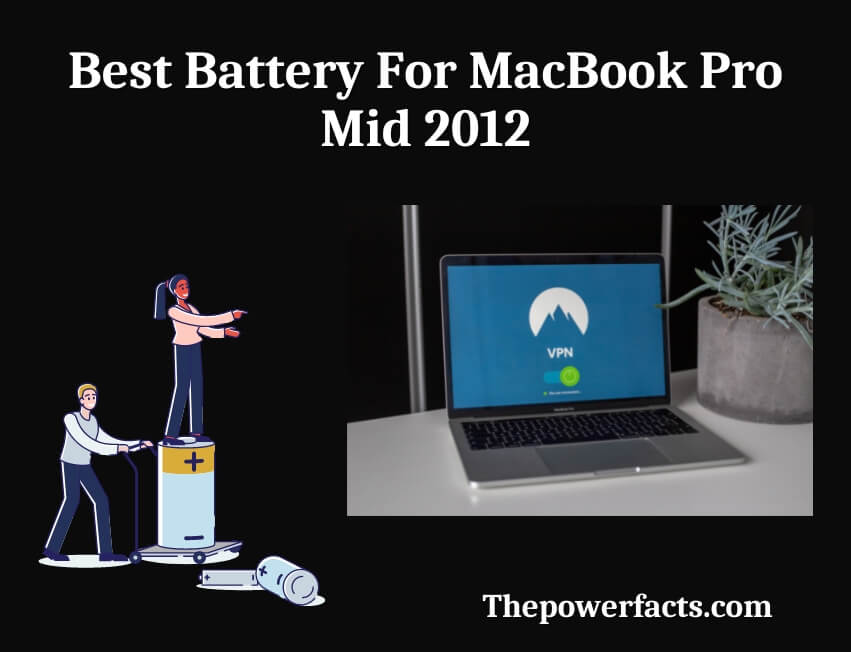
In this comprehensive guide, we will discuss the importance of the battery for MacBook Pro Mid 2012, understanding its specifications, signs of a failing battery, steps to replace the battery, choosing the right battery, battery maintenance tips, and FAQs to help you make informed decisions about your MacBook Pro battery.
Importance of Battery for MacBook Pro Mid 2012
The battery is a crucial component of any laptop, including the MacBook Pro Mid 2012. It provides power to the laptop when it is not connected to a power source, allowing you to use your MacBook Pro on the go or during power outages. A fully functional battery ensures that your MacBook Pro remains portable and convenient to use, enabling you to work, browse, stream, or perform other tasks without interruptions.
Understanding the Specifications of the Battery
The MacBook Pro Mid 2012 comes with a built-in lithium-polymer battery with a capacity of 63.5 watt-hours (Wh) and a voltage of 10.95 volts. The battery is designed to provide up to 7 hours of usage time, depending on the usage patterns and settings. It is essential to understand the specifications of the battery, such as its capacity, voltage, and usage time, to ensure that you choose the right replacement battery for your MacBook Pro Mid 2012.
Signs of a Failing Battery
As your MacBook Pro Mid 2012 battery ages, it may start showing signs of deterioration. Some common signs of a failing battery include:
Reduced battery life
If you notice that your MacBook Pro battery is not holding a charge as long as it used to, it may be a sign of a failing battery. You may need to charge your MacBook Pro more frequently or experience sudden battery drains.
Slow charging
If your MacBook Pro takes longer than usual to charge or fails to charge fully, it may indicate a problem with the battery.
Overheating
A failing battery may cause your MacBook Pro to overheat during usage, leading to performance issues and potential damage to other components.
Swelling
If you notice that your MacBook Pro battery is swelling or bulging, it is a severe sign of a failing battery that requires immediate replacement.
Unexpected shutdowns
If your MacBook Pro shuts down unexpectedly even when the battery is not completely drained, it may indicate a problem with the battery.
If you experience any of these signs, it is crucial to replace your MacBook Pro Mid 2012 battery promptly to prevent further damage and ensure optimal performance.
Steps to Replace the Battery
Replacing the battery of your MacBook Pro Mid 2012 can be done following these steps:
- Back up your data: Before you start the battery replacement process, it is essential to back up your data to prevent any potential data loss during the battery replacement process.
- Power off your MacBook Pro: Make sure your MacBook Pro is powered off and disconnected from any power source before proceeding with the battery replacement.
- Remove the bottom case: Use a screwdriver to remove the screws securing the bottom case of your MacBook Pro. Carefully remove the bottom case to access the battery.
- Disconnect the battery connector: Locate the battery connector on the logic board of your MacBook Pro and gently disconnect it using a spudger or a plastic tool.
- Remove the old battery: Using a spudger or a plastic tool, carefully lift the old battery from its adhesive and remove it from your MacBook Pro.
- Install the new battery: Place the new battery in the same position as the old battery and connect the battery connector to the logic board.
- Replace the bottom case: Carefully place the bottom case back on your MacBook Pro and secure it with the screws using a screwdriver.
- Power on your MacBook Pro: After replacing the battery, power on your MacBook Pro and check if the new battery is functioning properly.
- Calibrate the battery: It is recommended to calibrate the new battery by fully charging it and then fully discharging it at least once to ensure optimal performance.
Choosing the Right Battery
When replacing the battery for your MacBook Pro Mid 2012, it is essential to choose the right battery to ensure compatibility and performance. Here are some tips for choosing the right battery:
Genuine Apple battery: It is recommended to choose a genuine Apple battery or a reputable third-party battery that is compatible with your MacBook Pro Mid 2012.
Capacity and voltage: Make sure to choose a battery with the same capacity and voltage as your original battery to ensure proper performance.
Reviews and ratings: Read reviews and ratings from other users to ensure that the battery you choose is reliable and has good customer feedback.
Warranty: Look for a battery that comes with a warranty to protect your investment and provide peace of mind.
Price: While price is an important factor, it is not always indicative of quality. Avoid overly cheap batteries that may be of poor quality and may not provide reliable performance.
Short Reviews of Our Selected Top Batteries For MacBook Pro Mid 2012
1. Puredick A1322 Replacement Battery For MacBook Pro Mid 2012
The Puredick A1322 Replacement Battery is a reliable option for those looking to replace their MacBook Pro Mid 2012 battery. Here’s a quick review of its features and pros and cons:
Benefited Features:
- High Capacity: The Puredick A1322 Replacement Battery boasts a capacity of 6000mAh, which provides longer battery life for your MacBook Pro Mid 2012, allowing you to work or enjoy multimedia content for extended periods without having to constantly recharge.
- Safety Features: This replacement battery comes with multiple safety features, including overcharge protection, over-discharge protection, and short circuit protection, which help to ensure the safety and longevity of your MacBook Pro.
- Easy Installation: Installing the Puredick A1322 Replacement Battery is straightforward, with detailed instructions provided. It is compatible with MacBook Pro models A1278, MD101, MD102, MD313, MD314, MD313LL/A, MD314LL/A, and offers a perfect fit without any modification required.
Pros:
- High capacity for extended battery life
- Long-lasting and efficient
- Holds charge and works well
- same as the original apple battery
Cons:
- Caused damage to the MacBook pro
- Does not work with certain MacBook pro mod
- Battery life may vary depending on usage and other factors.
The Puredick A1322 Replacement Battery for MacBook Pro Mid 2012 offers a high capacity, safety features, and easy installation. It may not be the cheapest option available and using a third-party battery may void your warranty. It is a reliable replacement battery for extending the battery life of your MacBook Pro Mid 2012.
2. NinjaBatt Battery A1322 for MacBook Pro Mid 2012
The NinjaBatt Battery A1322 is a popular choice among MacBook Pro Mid 2012 users looking for a replacement battery. Here’s a brief review of its benefited features and pros and cons:
Benefited Features:
- High Capacity: The NinjaBatt Battery A1322 offers a capacity of 63.5Wh, which provides longer battery life for your MacBook Pro Mid 2012, allowing you to work or enjoy multimedia content for extended periods without frequent recharging.
- Safety Features: This replacement battery comes with built-in overcharge protection, over-discharge protection, and short circuit protection, ensuring the safety and durability of your MacBook Pro.
- Quality Construction: The NinjaBatt Battery A1322 is made of high-quality cells and materials, ensuring a reliable and stable performance. It is also CE/FCC/RoHS certified, providing peace of mind in terms of quality and safety.
Pros:
- High capacity for extended battery life.
- Lasts longer than the old battery
- Great price for a high-performance battery
- Improved the overall performance
Cons:
- Terrible battery quality, does not last long
- Battery capacity is lower than advertised
- Poor tools included for installation
The NinjaBatt Battery A1322 for MacBook Pro Mid 2012 offers a high capacity, safety features, and quality construction. It may not be the most affordable option and using a third-party battery may void your warranty. It is a reliable replacement battery for enhancing the battery life of your MacBook Pro Mid 2012.
3. Techowl A1322 Battery for MacBook Pro Mid 2012
The Techowl A1322 Battery is a viable option for MacBook Pro Mid 2012 users seeking a replacement battery. Here’s a brief review of its benefited features and pros and cons:
Benefited Features:
- High Capacity: The Techowl A1322 Battery offers a substantial capacity of 6000mAh, providing longer battery life for your MacBook Pro Mid 2012, allowing for extended periods of work or multimedia consumption without frequent recharging.
- Safety Features: This replacement battery features multiple safety measures, including overcharge protection, over-discharge protection, and short circuit protection, ensuring the safety and durability of your MacBook Pro.
- Compatibility: The Techowl A1322 Battery is compatible with MacBook Pro models A1278, MD101, MD102, MD313, MD314, MD313LL/A, MD314LL/A, making it a suitable replacement for these specific models.
- Easy Installation: Installing the Techowl A1322 Battery is straightforward, with detailed instructions provided, allowing for a hassle-free installation process.
Pros:
- Long-lasting battery life,performs well
- Relatively low price
- Battery lasts a long time
Cons:
- Difficult to install
- Gets very hot while charging
The Techowl A1322 Battery for MacBook Pro Mid 2012 offers a high capacity, safety features, and compatibility with multiple models. It may not be the most cost-effective option and using a third-party battery may void your warranty. It is a reliable replacement battery for extending the battery life of your MacBook Pro Mid 2012.
Battery Maintenance Tips
To ensure the longevity and performance of your MacBook Pro Mid 2012 battery, here are some maintenance tips to follow:
Keep your MacBook Pro cool: Avoid using your MacBook Pro on soft surfaces, such as a bed or pillow, as it can block the ventilation and cause the battery to overheat. Use a cooling pad or a hard surface for optimal airflow.
Adjust screen brightness and power settings: Lowering the screen brightness and adjusting power settings, such as turning off Wi-Fi or Bluetooth when not in use, can help conserve battery life.
Avoid extreme temperatures: Exposure to extreme temperatures, both hot and cold, can negatively impact the performance and lifespan of your MacBook Pro battery. Avoid leaving your MacBook Pro in a hot car or in freezing conditions for prolonged periods.
Regularly update software: Keeping your MacBook Pro software up-to-date can help optimize battery performance, as software updates often include battery-related optimizations.
Avoid deep discharges: Try to avoid fully discharging your MacBook Pro battery frequently, as it can shorten the lifespan of the battery. It is recommended to charge your MacBook Pro when the battery level drops to around 20-30%.
FAQs
Can I replace the MacBook Pro Mid 2012 battery myself?
Yes, you can replace the battery yourself by following the steps outlined in this guide. If you are not confident in your technical skills, it is recommended to seek professional assistance.
How long does a MacBook Pro Mid 2012 battery last?
The original MacBook Pro Mid 2012 battery has a capacity of 63.5 watt hours and can last for an average of 5-7 years with normal usage. The actual lifespan of the battery may vary depending on various factors such as usage patterns, charging habits, and environmental conditions.
Can I use a third-party battery for my MacBook Pro Mid 2012?
Yes, you can use a third-party battery that is compatible with your MacBook Pro Mid 2012. It is recommended to choose a reputable third-party battery that meets the specifications of your original battery to ensure proper performance and compatibility.
How do I know if my MacBook Pro Mid 2012 battery is failing?
Signs of a failing MacBook Pro Mid 2012 battery may include decreased battery life, frequent battery draining, unexpected shut downs, and a battery that does not hold a charge. If you notice any of these signs, it may be time to replace your battery.
Can I continue to use my MacBook Pro Mid 2012 without a battery?
Yes, you can use your MacBook Pro Mid 2012 without a battery by connecting it to a power source directly. It is not recommended to use your MacBook Pro without a battery for prolonged periods, as it may cause issues with power management and performance.
Can I recycle my old MacBook Pro Mid 2012 battery?
Yes, it is important to properly dispose of your old MacBook Pro Mid 2012 battery by recycling it. Many electronic stores and recycling centers accept old batteries for proper recycling to minimize environmental impact.
Bottom Line
The battery is a critical component of the MacBook Pro Mid 2012, providing power for portable usage. Understanding the specifications of the battery, signs of a failing battery, steps to replace the battery, choosing the right battery, battery maintenance tips, and following best practices for battery usage are essential for ensuring optimal performance and longevity of your MacBook Pro battery. By following these guidelines, you can enjoy a reliable and efficient MacBook Pro experience.
Relevant Resources: